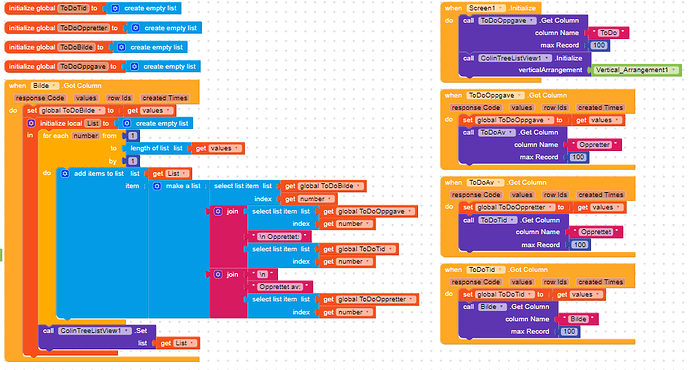Choofa
October 22, 2018, 7:52am
1
Hi there.
I’ve been following this video here: YouTube
But the list shows nothing. The data is collected, I’ve tried to put the data in labels, and it works, so there has to be something with the block ‘When Bilde .Got Column
Here my blocks are:
Any tips on what I’m missing here or have done wrong?
Vaibhav
October 22, 2018, 12:31pm
2
Hello @Choofa
See the image below:
Choofa
October 22, 2018, 7:40pm
3
@Vaibhav Does not help changing those, I’ve tried. And it works on video-tutorial with max 100, so it should work for me as well
plang58
October 22, 2018, 9:08pm
4
i work with more as 100 Items in each list and i have no problemm to work with that extension what i know is there a new update because to work with more than 100 Items in a list. Some users had problems with that. But all of all it works very well for me. I think ColinTreeListFView is one of the best List Viewer.
Choofa
October 22, 2018, 9:12pm
5
I will have no more than 20, as this is only a to do list
plang58
October 22, 2018, 9:24pm
6
Check with the Do it option if your lists have all the data what you want
Choofa
October 22, 2018, 9:26pm
7
When I do that nothing happens
plang58
October 22, 2018, 9:52pm
8
You have run your companion app and than you can use the do it option
Choofa
October 22, 2018, 9:54pm
9
I always use ompanion when I work with app. But nothing happens when I use ‘Do it’.
plang58
October 22, 2018, 10:00pm
10
if you click on a global variable which is your list or where your items are stored. And than you have to click on do it option.
Choofa
October 23, 2018, 6:12am
11
I get this error on both variable inside .Get Column
Stiaen
October 23, 2018, 6:22am
12
Companion can’t return value of non-global variables
Choofa
October 23, 2018, 6:39am
13
Ok, but how to fix this then? Cuz this is the way it’s done in the video?
@The_Developer_2.0 How did you manage to do this, and I dont?
yusufcihan
October 23, 2018, 6:44am
14
You can use one of these methods.
Use Notifier Toast or something to show the non-global variables.
Transfer the value to a global variable.
Also,ToDoBilde variable instead of returning get values .
Choofa
October 23, 2018, 6:46am
15
Sorry, I don’t understand?
yusufcihan
October 23, 2018, 6:49am
16
Please check again I just edited it again.
Choofa
October 23, 2018, 6:57am
17
But ToDoBilde
I don’t understand this option
Nice_kode4
October 23, 2018, 7:08am
18
The Get Collum method does not have a value to give (In other words, the “values” varible is null)
Fortsættelse følger…
-Philip
Choofa
October 23, 2018, 7:36am
19
Ok, I see.Do It Call Column null
But I don’t understand why? API, Base Name and Table name is correct.
Nice_kode4
October 23, 2018, 7:47am
20
There doesn’t have to be an error, The method (Get Column) Just haven’t been used and there for doesn’t have have a value yet. Just like a lottery ticket you need to scrape. You need to scrape the layer to see if you won anything
-Philip
2 Likes