How do I change the appearance of the ‘progress dialog’ background color to white?
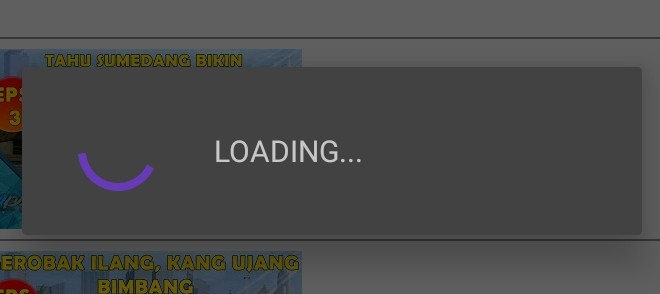
Try to set notifier component theme to light from designer properties of notifier. It should be worked i guess
when I use my phone device. White background display works well. when i use another device the white background doesn’t work. what does that mean
It might be somewhat confusing as there are two of them, Progress Dialog and Spinning Progress
Progress Dialog is controlled by the Theme of the app however, this one can get you even more confused since some part of the Theme has ben changed, Default Theme gives you Dark Progress Dialog but should give you Light and the Dark Theme should give you Dark Progress Dialog but you get Light
If you haven’t been confused before, now you are 
Depending on the settings you choose Spinning Progress is controlled by you (By hovering over the block you can see what you can do)

Thanks your explanation is complicated … but I am very thankful … I used the spinning progress component to work well in my application …
This topic was automatically closed 30 days after the last reply. New replies are no longer allowed.
