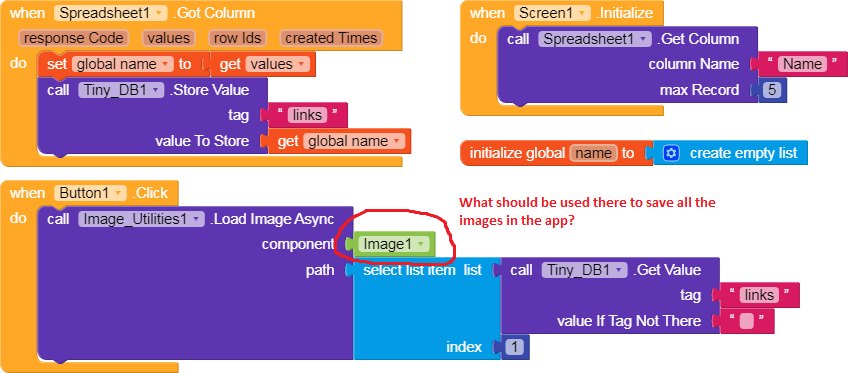I am working on a quiz app where i have to download the images (about 100+) from Airtable at once when the app first time starts. After that these images will be used in the quizApp in offline mode. App only requires internet when it first time starts. How can I do that means download the images?
Don’t post private/personal data in public community. Please use Private Message (PM) or something.
Store the URL of uploaded image in airtable.
Use the URL and download image using URL.
You can use the Image Utilities.

It allows for asynch load. Create a proceedure to load your images, start it with your Screen Initialization. It will load all your images in the background.
Actually sir my goal is to load all the images at once when the app starts very first time after installation. Rest the app will work in offline mode and will use the downloaded images in quiz
Show us what you tried.
Please check. It is a demo project when working good i will implement in my actual app. I am not sure how to download all the loaded urls with image utilities? Your efforts will be highly appreciated.
How many images are you loading?
For testing purpose only 5 but in the actual app i will use 100+
Have a look at below tutorial by @Taifun which almost matches your needs.
How to overcome the App Inventor project limit of 10 MB
Hope it helps 

Thanks for your effort dear @Vaibhav. It saves the files in the internal storage or the sdcard but i want the fetched images to be saved in the app itself means in the assets. the images must not be shown in the mobiles gallery . Any help will be much appreciated
You can’t do that.
/Boban
@Boban Thanks for your response. Then what should i do? means how and where to save image files when the app starts for the first time. I don’t want the image files to be visible in the Phone Gallery. Thanks
Create a folder with dot in it, then images wont show in gallery.
/Boban
Addition to @Boban’s reply
Also, you can create a blank .nomedia in any folder, so any media file (video, sound, photo etc.) won’t show in your gallery.
But you can still find your files with File Manager, so your files will be visible but not for gallery.
Could you please help me how to create folder and download images in it? Any sample aia would be very helpful @yusufcihan
Unfortunately I don’t have time to do one from the beginning, btw you already have one here how to go about it.
But if I were you I would learn howto decompile apk add all assets as I need it and compile back to apk.
/Boban
Decompile is not a good option. I plan to update images in my cloudinary and Airtable. When the user have an internet connection images will be updated in the app.
The only problem i am facing is how to download all the images on startup. The post shared is not helping me. Anyway thanks for your precious time.
The only reason I suggested this is so you don’t have to download all these files on the first run of the app, whether it’s 50, 100 or 500 files and btw, you can still update your files when the internet is available.
Of course it does, you don’t even want to try to read or try that option.
/Boban