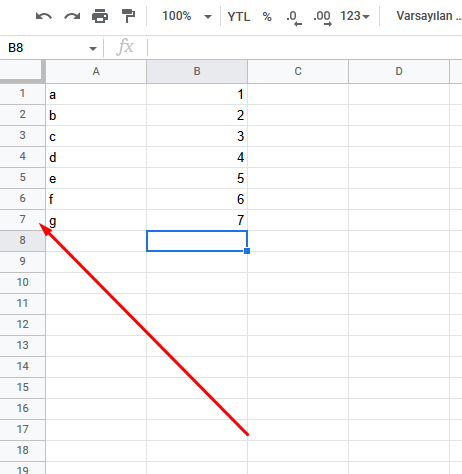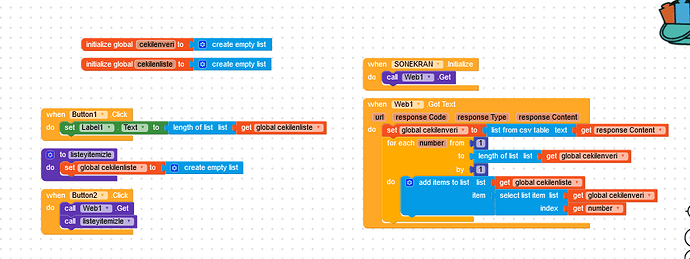Hi everyone i’m Memori,
I need your help about my app.
I am using Spreadsheet extension v2 for access to google sheets.
So here is my question. How can i reach the last row index of lastest row.
When i add values to google sheets index increases everytime as you already know.
I need to reach “7” in this picture because last row is 7 as you see.
Do i need to download all list then check them one by one until found the empty row’s index then subtract 1 from that index to find that row or is there much more simple way to do it ?
Is there any way to do it without extension or is there any way to do it with google sheets script ?
Thank you all for your replies.
Regards - Memori