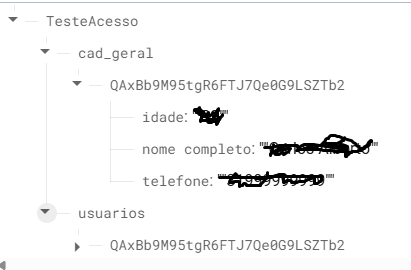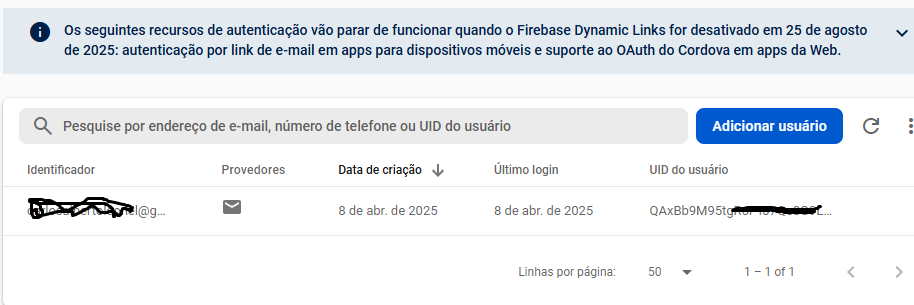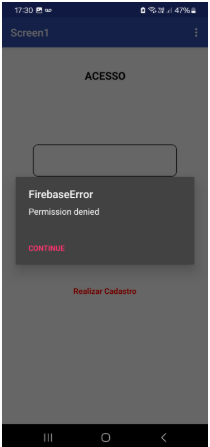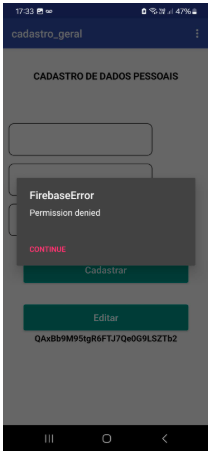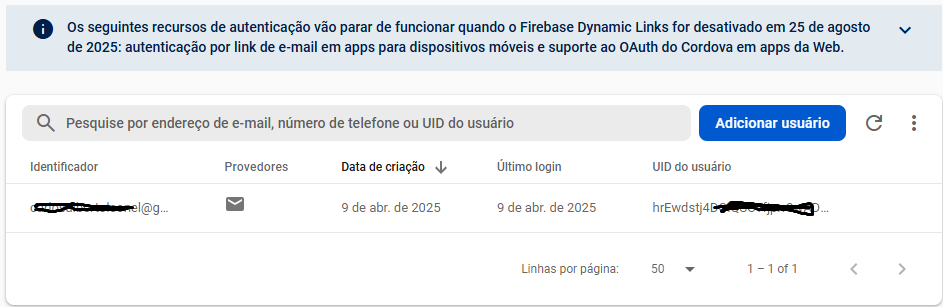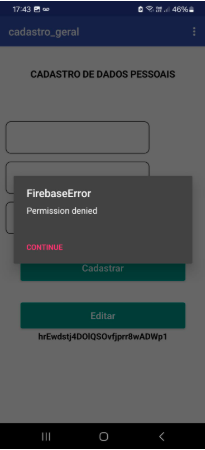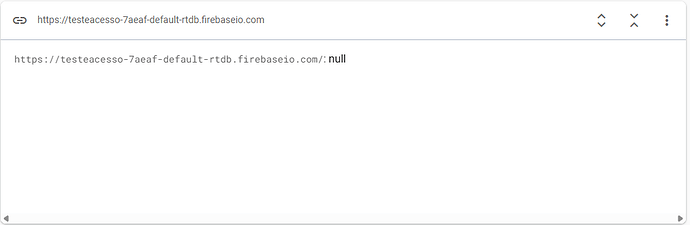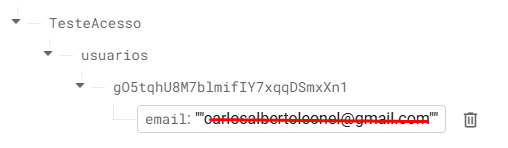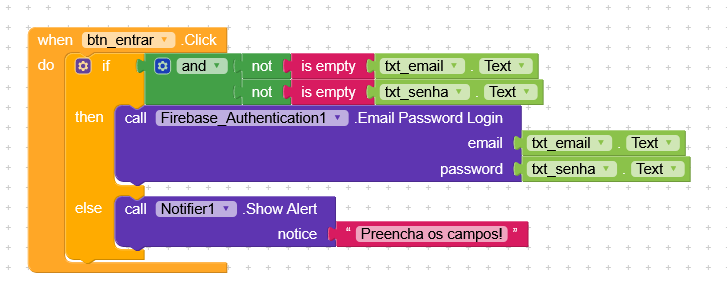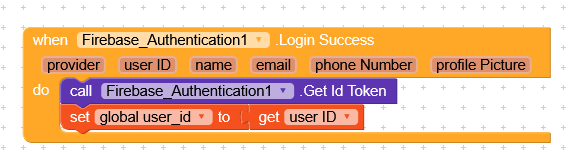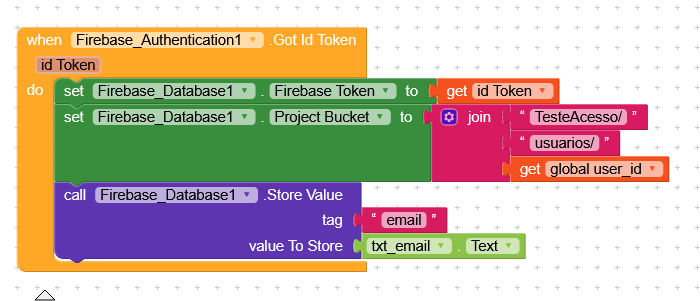I made a system just to test the firebase realtime rules but it didn’t work.
These are the rules I’m using:
{
“rules”: {
“TesteAcesso”: {
“usuarios”: {
“$uid”: {
“.read”: “auth != null && $uid === auth.uid”,
“.write”: “auth != null && $uid === auth.uid”
}
},
“cad_geral”: {
“$uid”: {
“.read”: “auth != null && $uid === auth.uid”,
“.write”: “auth != null && $uid === auth.uid”
}
}
}
}
}
This structure remained in the database:
To make this post so that this structure would appear I had to change the reading and writing rules to true.
The reason? When I set these rules and open the application on the login screen, I get a Permission Denied error.
When I click continue it lets me log in but on the next screen it gives the same error Permission Denied
I did a first registration test using the rules. The message Permission Denied appeared on the initial “Access” screen, I clicked continue. I clicked register and again the message Permission Denied appeared. I clicked continue again, filled in the username and password fields and in Authentication it let me save.
I returned to the login screen, the message did not appear. I logged in and on the general registration screen the message appeared again:
I clicked continue, filled in the fields and clicked record, but nothing appears in realtime:
Can you help me?
I will make the aia available.
mensagem.aia (20.6 KB)