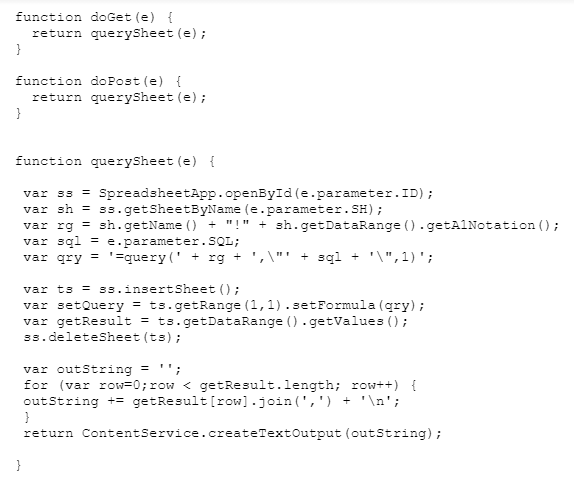Willem_a
May 13, 2021, 11:25am
#1
Hi All
I have this blocks:
and this script:
where i need to type in the box "select A where D matches ‘…’ " to retrieve the word in A if you search a word in D.
Different account but same query? How is this possible?
Hi All
Ive been searching all over for this. What i basically want is to search a google sheet, for eg a date, and it must return A1 Notation for me so that i can fill up that row next to the date
By the way, instead of using script code just follow the suggestion given in that post by me. Very simple and effective
TimAi2
May 13, 2021, 12:29pm
#3
Perhaps the easiest method would be to add a column to your data that returns the A1 notation of the cell. You use the ADDRESS() formula for this e.g:
You could also use an array formula to do this:
=arrayformula(if(A1:A<>"",address(row(A1:A),column(A1:A),4,TRUE),""))
Use your query (which you enter in your textbox) to return this column.
Please do not double post using a second account
Hi All
Ive been searching all over for this. What i basically want is to search a google sheet, for eg a date, and it must return A1 Notation for me so that i can fill up that row next to the date
1 Like