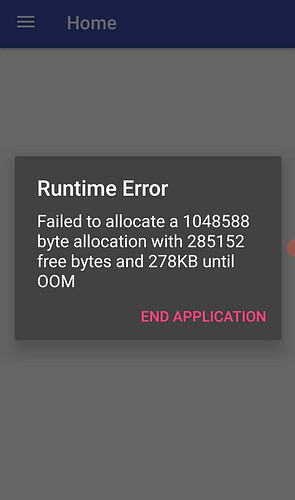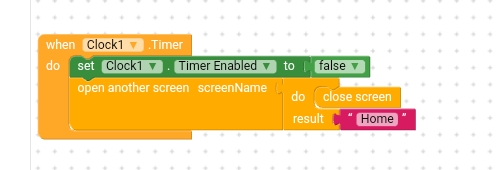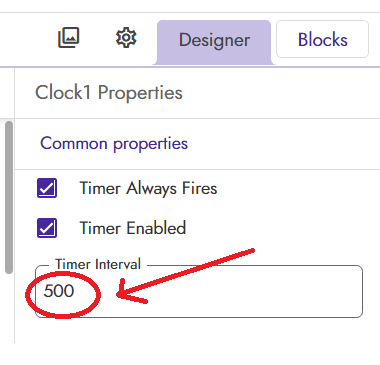Most probably you have more than one screen and you don’t close them correctly or you have large images in your assets and you are running out of memory. See tips 1 and 2 in the post below
Thank you so much
i have found… i actually created a splash screen which welcomes the user and then is re-directed to the home or the main page, to do this task i have used a clock … and set to open home page when the clock initializes … and i have also used a side menu in home page which open seldom when clicked often … and also it closes automatically
please help me fix this
Thanks in advance
for your referance
https://drive.google.com/file/d/1JdawizJcoSR2RgIkNAq6iLJhP6mhyosn/view?usp=sharing
No one can help you with this video cut. We need your complete blocks to find out the mistake
If you are using images, then this post may help you.(i think the same advised by dora) Did you read it?
thanks for replying and here is the aia file of the project
please note once again that my important problem is is automatic closing of the side menu when opened.
space.aia (165.9 KB)
Can you please let me know why is this post flagged by the community ? Just to make sure that I won’t repeat the same mistakes again and this is not meant to hurt anyone and sorry if I had done so earlier .
May be of tagging users i think..
The app is probably failing to allocate (create a space) to/for the memory.
space.apk (5.5 MB)
Check this apk. I hope you set wrongly the clock component in screen1… Also not closed the screen properly that’s why it causes memory problem..
Just add this block on screen1 also increase interval from 1000 to 2000 or 3000 , it will be good for your app
I believe you are using low end device, what is the specification of your device?
On my phone, no run time error, but ram usage kept on increasing.
I tested your aia without any modification, you did not properly used clock component.
true i didn’t use the clock component correctly and yes you have guessed it right i have a low end device
Thank you so much.
Your suggestion have fixed the problem.
what is the use of increasing the interval and how to do so ?
So your splash screen will stand more than a sec. If not then user unable to see it properly in less a sec
Thank for replying but how can i increase the duration for the splash screen to be visible ?
will this : Clock - Kodular Docs work
Don’t your problem solve, still? I think your main problem , memory problem was resolved..