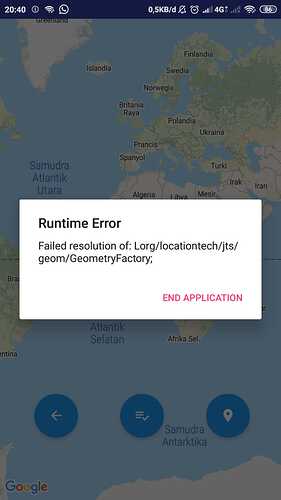Kodular Fenix (v1.5.0) Bug Tracker before creating a new topic
do you know error it, how i can fix that? component google maps
Android 7.0 (Nughat)
have you found the solution?
I also found the same error in my app with following components
I found the solution by adding Map component and hide it by setting visible to false.
1 Like
Salvador1
November 7, 2021, 8:17am
4
Thanks, I added map component and then worked fine
I didn’t see this post before during my search. So I try it by myself with the simple assumption that the components should be used together.
where did I add the maps component? because I use google maps and the navigation is not in one line. Then, in the block section is there anything that should be added?
I have adding map component and hide it. But the google maps can’t respon my be clicked.