Read everything from about how to get started with Rush to building with Rush, here.
Wow nice work
Can you create a guide on it i am pretty excited to use this
The Wiki section of GitHub covers pretty much everything. It has a wiki about rush.yml, AndroidManifest.xml, Build Command, etc.
Also, when you create an extension with Rush, a starter Java file for your extension is created as well. You can refer to this file to understand the basic difference between a typical extension file and a Rush extension file.
Yes, you’re right. One of the toughest part of extension development was defining the Android Manifest tags, which you had to write by nesting a lot of various annotations in eachother. This approach is prone to errors and debugging it is just very hard.
Rush solves this by giving out-of-the-box support for AndroidManifest.xml. Which also makes it possible to use manifest tags which aren’t yet available in AI2.
And as you might be aware that Kodular currently doesn’t support AndroidX libraries. Due to this extension devs had to build 2 different flavours of their extensions, one that’s compatible with Kodular and other with App Inventor.
Rush solves this issue as well. You just need to pass -s (--support-lib) while building and you’ll have two different extensions, one that uses AndroidX libs (which is compatible with AI2) and other that uses support libs (which is compatible with Kodular).
PS: Although, this isn’t required if your extension doesn’t utilizes any AndroidX libraries.
you are right but still i need s guide i cant understand all this it took me so long time to understand how to setup appinventor sources
Let me know what you didn’t understand and I’ll be happy to help.
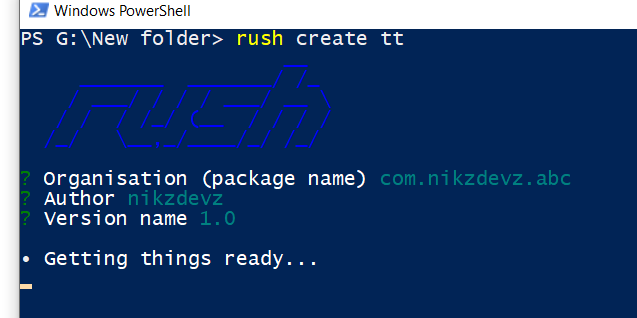
That’s amazing
Thanks you @Shreyash for this
@Shreyash is this any error?
@nikzdevz Can you please try building again with the -r flag?
Wait a while. I’ll get back to you.
Ah, gotcha! It’s the name of your directory that’s causing the error. You can’t have any a whitespace in your directory name, i.e., New folder should be New-folder or anything else that doesn’t have a space in between.
ok let me check
Add the following lines to proguard-rules.pro
-keeppackagenames gnu.kawa.functions.**
-keeppackagenames gnu.expr.**
And then re-compile with -r flag.
now working fine
i have many doubts in mind
- Where to add java file
- Where to add rush.yml file
- how to compile
- the commands are also not working
I am sorry if i have done something wrong






