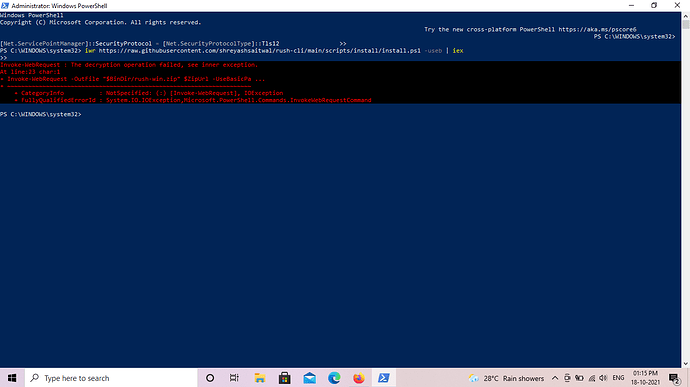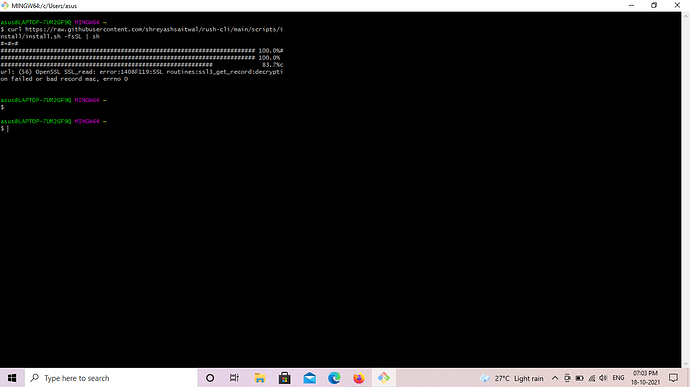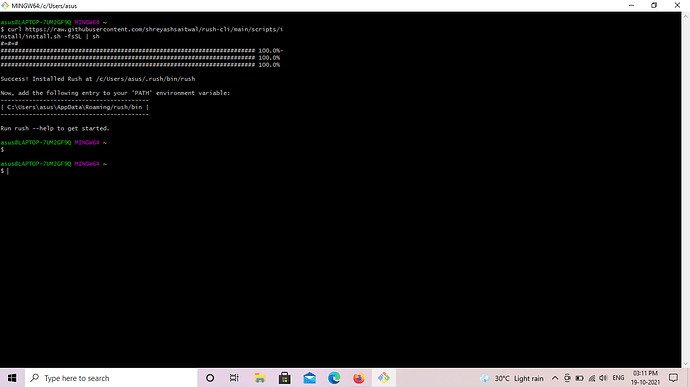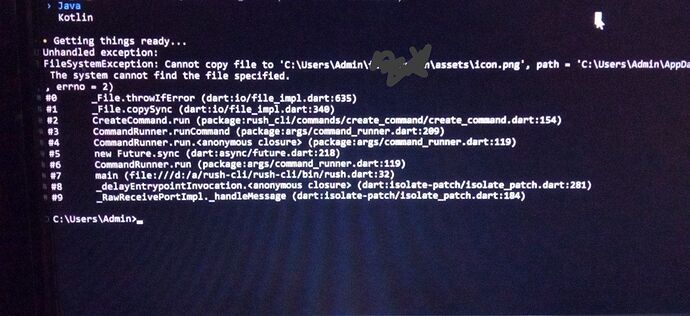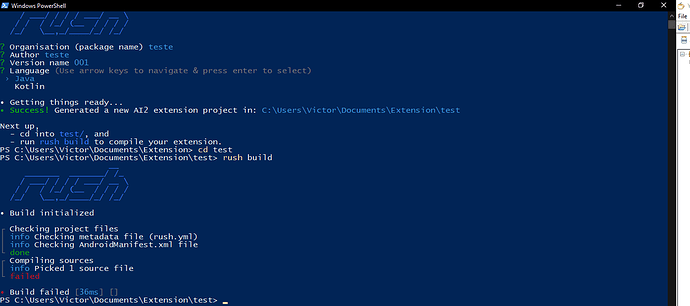Thanks for the reply i’ve found that i returned ArrayList<String> in @SimpleFunction also i have added public ArrayList getList(){ }
I haven’t read about writing tests for extensions anywhere. Wouldn’t be great if you could implement something related to testing in rush.
Testing support was something I had on my mind since the initial days of Rush but considering how many users would actually utilize it, I have completely removed it from the roadmap. I might consider adding it if more users are interested.
My problem was solved.
I got the solution from: Releases · microsoft/Git-Credential-Manager-for-Windows · GitHub
Thanks for helping me.
@Shreyash i was wondering if we put one asset like icon.png, then is it automatically saved in the ASD if no then how can we make it save in ASD
No, that’s not possible.
Add the icon as a normal extension asset, and then store it in ASD when the extension is initialised. Use the Form’s openAssetForExtension method to get the icon.
Run rush upgrade --force and try again.
@Shreyash i want to contact you regarding some desugar issue but i cant ![]()
Just post your query here in this thread.
when i build aix then Getting this error plz help
• Build initialized
┌ Checking project files
│ info Checking metadata file (rush.yml)
│ info Checking AndroidManifest.xml file
└ done
┌ Compiling sources
│ info Picked 1 source file
│ erro invalid flag: Bin\ftp-client
│ Usage: javac
│ use --help for a list of possible options
└ failed
• Build failed [278ms] [1 error]
can you provide the path where you are building extension
A report :
If i create a new extension with same name in the directory, my old code is wiped out
@rajjangid911, please make sure that your extension project’s root directory path doesn’t contain any whitespace.
@UnknownBeast, thanks for reporting.
After installing rush via powershell, I’m not able to build any extensions I create.
Note: I’ve reinstalled rush 2 times.
Please refer to the following post:
Thank you so much, I ended up forgetting to install the JDK!
If you are having issues due to white space in user profile folder
I have made some changes for manual installation, on this fork and you can try the latest release
Im trying to make a better implementation of this, during the installation of rush ,but still not got enough time to complete it.
Thank you
Jerin Jacob