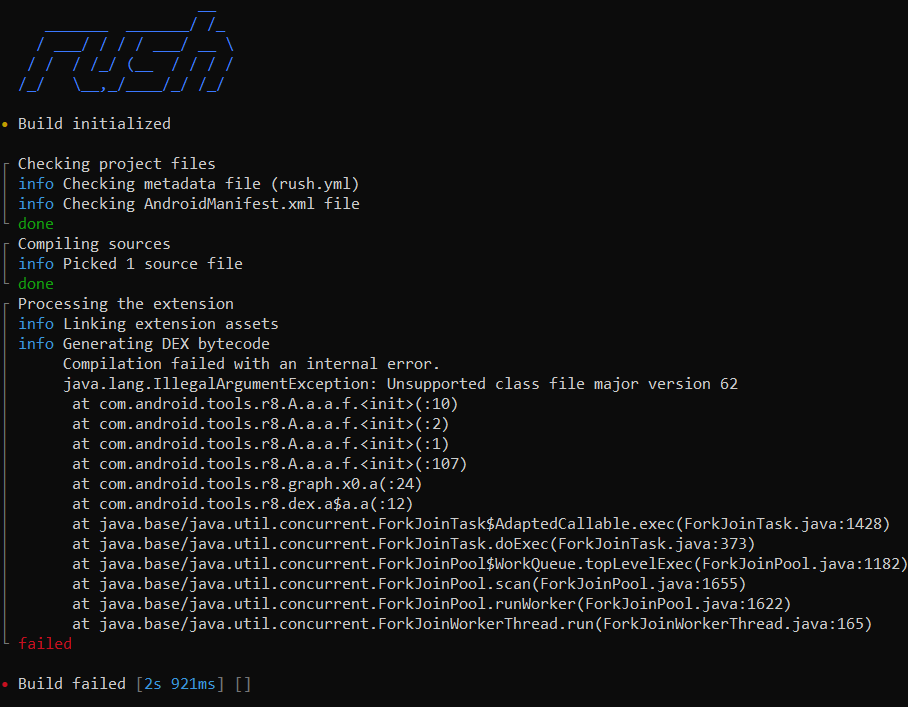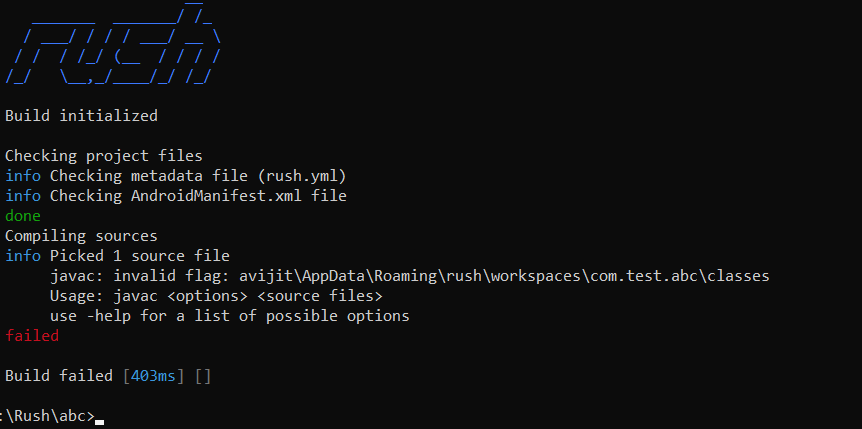I am new to extension dev. I have installed rush and created a new project. When I try to run “rush build” command it gives this error.
Compilation failed with an internal error.
java.lang.IllegalArgumentException: Unsupported class file major version 62
Shreyash
(Shreyash Saitwal)
2
Make sure that the JAVA_HOME environment variable points to JDK 8 installation. Rush doesn’t supports JDKs other than version 8.
1 Like
Thanks for your reply.
I was trying it on java 18.0.1
Avijit
(Avijit Das)
4
@Shreyash With your default code.
Shreyash
(Shreyash Saitwal)
5
Your %USERPROFILE% seems to have a whitespace in it. Do this:
- Copy/Move everything inside the
%APPDATA%/rush directory to a place whose path has no whitespace, say, C:/rush .
- Then, create the
RUSH_DATA_DIR environment variable and set its value equal to the path of the previous directory, in this case C:/rush.
- Build your extension with
rush build .
system
(system)
Closed
7
This topic was automatically closed 30 days after the last reply. New replies are no longer allowed.