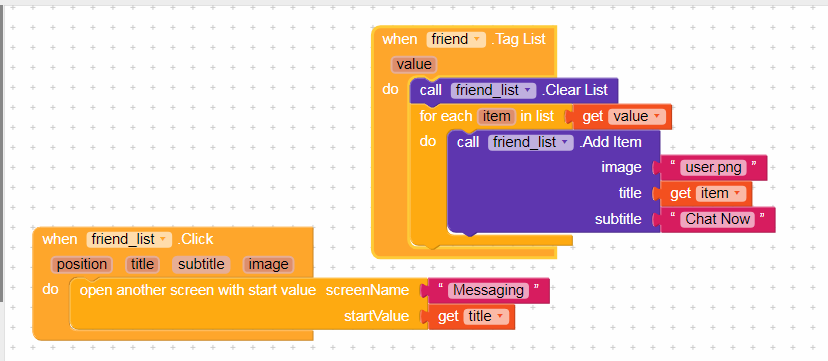When you changing screen?? You have not sent full blocks.
Incomplete blocks. Check your blocks & Complete it…
No you all are not getting my problem, My app is a chatting application so when a user click’s on his friend name he must go to the messaging screen but when the friend name is clicked it’s showing a blank screen. I have given you the messaging screen block and here is the when someone clicks the block. Please help
please help…
Then problem can be in ‘Messaging’ screen.
You should show blocks of ‘Messaging’ screen.
wait i m sending you screen shot
Really???
Same blocks and design.
Anyway,
A lot of bugs(loops) in ‘your’ blocks but I am not going to point out them.
Instead of stealing others work you should make one yourself or customize and recreate same app.
Ya its complete same just some modifications…
when i m creating chat app i watched his video & design the same app Sorry for copying ui… i will delete the aia from there …
Maybe but there are a lot of bugs.
And I can bet that will not work.
Learn more
Actually when I started using Kodular I downloaded so many free AIA files and ChatApp Aia is one of them.
But after that I created a totally new method for chatting.
How to use chat view with firebase?
Thanks & sorry i don’t knoww that copying apps ui is wrong. So i will create my own & will provide that to them who need that… Sorry…
But can you tell me the solution of it please.
check this na. You will get solution…
It could be due to the when Messaging.Initialize block. Try putting all these inside a clock so they all execute 1 or so seconds after the screen opens. If this works try reducing the waiting time in order to load everything sooner.
its not working
did you type correct screen name?
sometimes its difficult to find simple mistakes than hard ones.
Disable all the blocks of the screen you are trying to open and see if it still crashes. If it crashes with every block disabled then the problem is the main screen otherwise there’s something wrong in the screen you are trying to open.