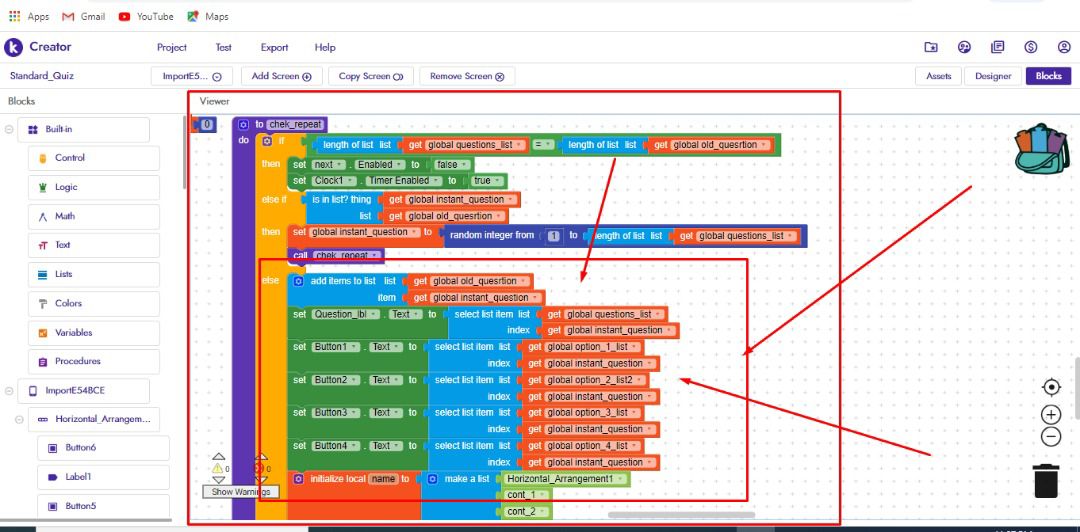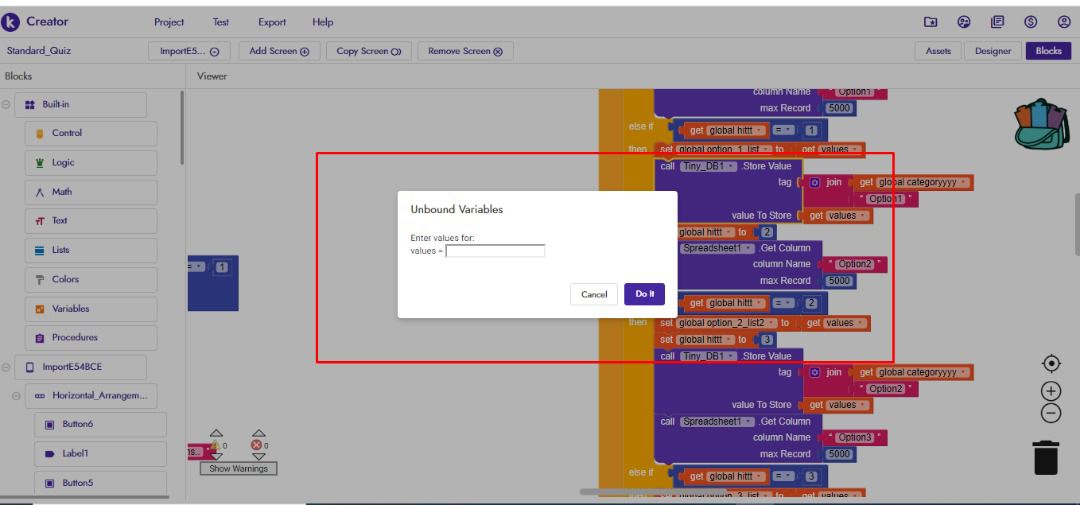Ayomayowa
March 21, 2020, 9:19am
#1
Hello Please I Need Community Assistance on this Issue I know this issue as been discussed before but I don’t really find a Solution To The issue
The Error message I received is Select List Item : List Index Too Large
I’m using Firebase for admin Panel and Airtable For Questions and answers Spreadsheet
This is the Block
dora_paz
March 21, 2020, 9:31am
#2
Your list is empty, use Do it to debug your blocks
1 Like
Ayomayowa
March 21, 2020, 9:48am
#3
Please How Can I do it I have little understanding about this. Please help
Connect to companion & go to blocks section right click in block and do it !
1 Like
Boban
March 21, 2020, 10:43am
#5
1 Like
Ayomayowa
March 21, 2020, 11:09am
#6
Yes I have use Do It To Debug the Block This is the result I found Below Please I’m still learner kindly put me through
Boban
March 21, 2020, 11:28am
#7
1 Like
Ayomayowa
March 21, 2020, 11:53am
#8
Please I’m still a learner in this Developing Please can I send my aia file to you privately may be you can help me out. @Boban
Mateja
March 21, 2020, 11:57am
#9
What do you not understand? You are trying to get the 4th item in an empty list!
Boban
March 21, 2020, 12:04pm
#10
Sure I can try but I’m not promising god result, as you can see from the image
the procedure should not execute itself as you would get endless loop
Boban
March 21, 2020, 1:48pm
#11
Took a quick look at it, your code simple stops here
Spreadsheet1.Get column Option1 is never triggered, Is the name correct???
1 Like
Ayomayowa
March 21, 2020, 2:09pm
#12
@Boban Thanks So Much For Your Assistance I really appreciate
Boban
March 21, 2020, 2:23pm
#13
Honestly I don’t know, as I have never explored Spreadsheet component and there by can’t advice you…
But what I do know that this works and exist
Option1,2,3,4 either they don’t exist or they are wrongly named
Ayomayowa
March 21, 2020, 2:31pm
#14
Thanks so much @Boban I will try to get things done or it’s possible to give you access to my Spreadsheet on Airtable?
Boban
March 21, 2020, 2:34pm
#15
I prefer not, but you can probably show us by screenshotting how your spreadsheet looks like…
Ayomayowa
March 21, 2020, 2:53pm
#16
This is how The spreadsheet look like @Boban
Boban
March 21, 2020, 3:05pm
#17
Now I see it, just change Option4 to Option 4 as well as for 1,2 and 3
3 Likes
Ayomayowa
March 21, 2020, 3:40pm
#18
Thanks so much @Boban you have give me a Solution. Thanks I just change the options menu on spreadsheet. Thanks Good Job
1 Like
system
April 20, 2020, 3:40pm
#19
This topic was automatically closed 30 days after the last reply. New replies are no longer allowed.