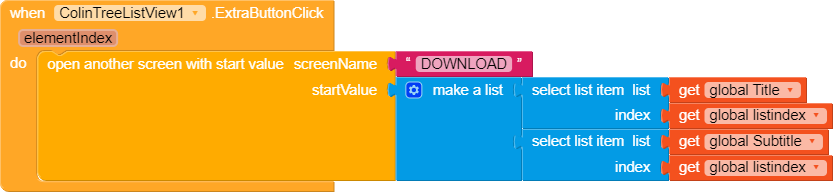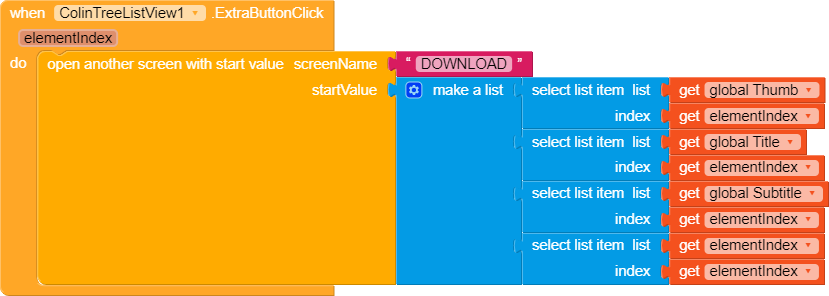In this add 3rd item and that is element index.
Element index = row number
Or
Element index + 1 = row number
Just try both the condition every extension uses different index number. So you have to check it.
Now when you pass element index it mean you are passing row number.
And in Download Screen you can use it to get data.
this blocks are not working i am getting error
In this image what is list index value?
no i created a variable with listlindex
Instead of list index use element index from colintree list view option
ok i’ll try just a minute and what about in screen2
yes it worked now how to get it’s description?? and download button link
Use get cell in which row number will be Element index and column name will be description and so on…
sorry can you tell me in easier way
In this image have you added element index as new item in list?
no just changed global listindex to elementindex
Okay now add third element in which you will store element index
ok what is list then??
index is element index
The list you are passing :-
1.Title(by selecting item)
2.Sub title (by selecting item)
3.element index
No in last don’t use select item block just directly put element index block
and where should i add remaining two coloumns 1.Button link 2.Description in screen1 or Screen2??
ok now what about Screen2?