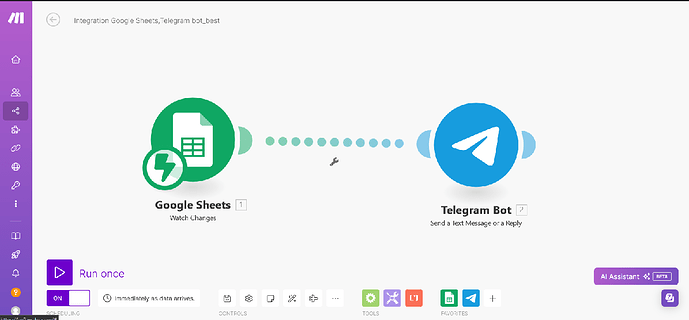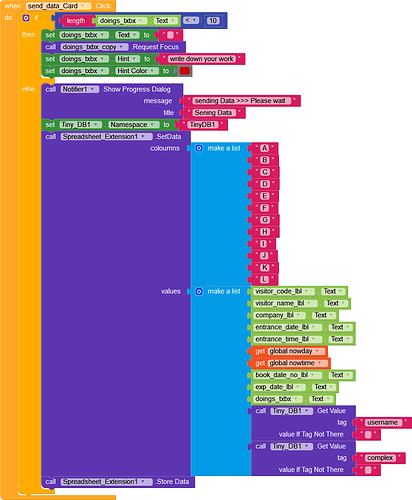function doGet(e) {
return ManageSheet(e);
}
function doPost(e) {
return ManageSheet(e);
}
function ManageSheet(e) {
//READ ALL RECORDS
if ( e.parameter.func == “ReadAll”) {
var ss = SpreadsheetApp.getActive();
var sh = ss.getSheets()[parseInt(e.parameter.SN)-1];
var rg = sh.getDataRange().getValues();
var outString = ‘’;
for(var row=0 ; row<rg.length ; ++row){
outString += rg[row].join(‘,’) + ‘\n’;
}
return ContentService.createTextOutput(outString).setMimeType(ContentService.MimeType.TEXT);
}
//DELETE SNNGLE RECORD
else if (e.parameter.func == “Delete”) {
var record = e.parameter.id;
var ss = SpreadsheetApp.getActive();
var sh = ss.getSheets()[parseInt(e.parameter.SN)-1];
sh.deleteRow(parseInt(record) + 1);
return ContentService.createTextOutput(“true”);
}
//READ SNNGLE RECORD
else if ( e.parameter.func == “ReadRecord”) {
var ss = SpreadsheetApp.getActive();
var sh = ss.getSheets()[parseInt(e.parameter.SN)-1];
var rg = sh.getDataRange().getValues();
var outString = ‘’;
outString += rg[parseInt(e.parameter.id)].join(‘**’);
return ContentService.createTextOutput(outString).setMimeType(ContentService.MimeType.TEXT);
}
//UPDATE SNNGLE RECORD Specify PoSNtion
else if (e.parameter.func == “UpdateSP”) {
var ss = SpreadsheetApp.getActive();
var sh = ss.getSheets()[parseInt(e.parameter.SN)-1];
var data = [ [ e.parameter.UpdateRecord ] ];
sh.getRange((e.parameter.CN)+(parseInt(e.parameter.id)+1)).setValues(data);
return ContentService.createTextOutput(“true”);
}
//Do not changed any parameters, because this is new script. for more information please watch this video:- https://youtu.be/dB-cfsbGbLg
//CREATE NEW RECORD
if (e.parameter.func == “Create”) {
var ss = SpreadsheetApp.getActive();
var sh = ss.getSheets()[parseInt(e.parameter.SN)-1];
var data =[e.parameter.A, e.parameter.B, e.parameter.C, e.parameter.D, e.parameter.E, e.parameter.F, e.parameter.G, e.parameter.H, e.parameter.I, e.parameter.J, e.parameter.K, e.parameter.L, e.parameter.M, e.parameter.N, e.parameter.O, e.parameter.P,e.parameter.Q, e.parameter.R, e.parameter.S, e.parameter.T, e.parameter.U, e.parameter.V, e.parameter.W, e.parameter.X, e.parameter.Y, e.parameter.Z];
sh.appendRow(data);
return ContentService.createTextOutput(data);
}
}