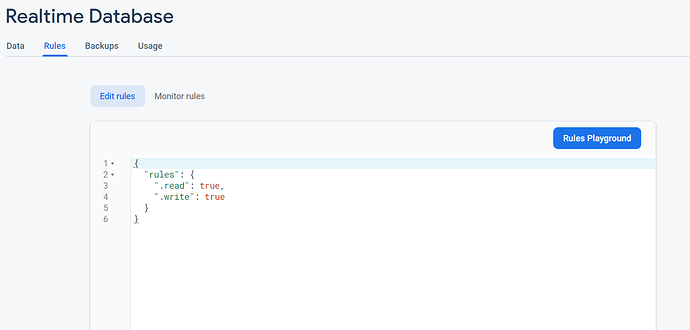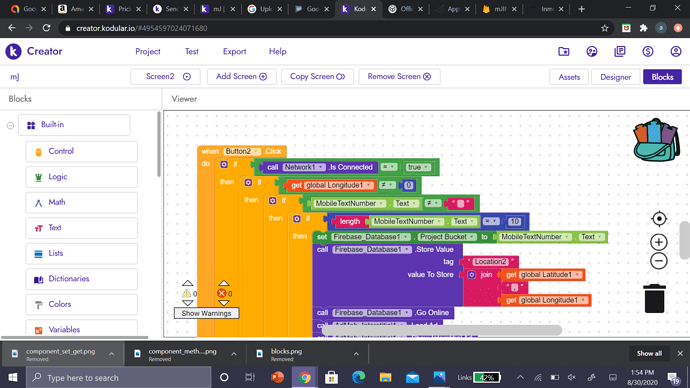Because you have not set read and right rules to true, looks like you haven’t researched well with firebase
you need to set the rules for realtime database like this
Really ?? I can’t even see the whole block and again I don’t know what fun you have by not following advice?
This is the only block in send section where firebase i called . i dont want to send the entire block of the Send section
Ok so one wrong thing i can find is that you are setting firebase project bucket after the firebase store block, project bucket block should be before firebase store block
Off course and if it is fixed that you are going to send data/message just to a fixed number then type the number in project bucket in designer, no need to specify in blocks
I am trying to develop an app where everyone will use it . So everyone will type in the number they need to send in text box which will be set to the firebase bucket . that means a lot of mobile number … So should i leave project bucket vacant in designer ??
nope then you need to set project bucket to the phone number
In this way where i set the firebase database to mobile text number which is the users mobile number ??
yes and no need of go online block
yes but make sure for receive section that the project bucket is set to the number which is going to receive
So i put the text box to the contacts number so that contact number can be set to the project bucket in receive section
I had put mobile text box in the design ; When I tested the app, I cannot type on the text Box . Why is that so ??
What do you mean by this
This is not related to this topic and check if you have clicked enabled or not
I had enabled it .
This post was flagged by the community and is temporarily hidden.
I don’t know why you are running to learn firebase when your basic concepts about kodular are not clear. you should use the search button, this type of question has been asked many times… and a warning to you don’t post off-topic here, this is not related to this topic