I tried to update this type of long value but it isn’ted changed. Is this possible to set cell value as long as you can see in the image.
Note:- I know I didn’t put the text with join block.
Thanks,
I tried to update this type of long value but it isn’ted changed. Is this possible to set cell value as long as you can see in the image.
Note:- I know I didn’t put the text with join block.
Thanks,
I have tried with certain fields and found working.. But this much of join block is really needed? Also by using this block you cannot create a new row, That row number must be already must exist in the airtable..
block
even i was able to send 572 length texts
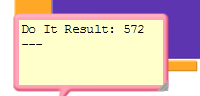
I tried but nothing happens @Still-learning
I checked it many times all the things are correct @Still-learning
How can i say this? Make sure it gives you ROW number
I checked it row no. Is also correct @Still-learning
Sorry i have no idea.. it is working from my side…
Create a test aia describing the problem and post it here
Here is the Aia
Testairtable.aia.zip (5.9 KB)
@Still-learning @dora_paz
See your spreadsheet now, Is it filled data now?
@Still-learning
But I store all the value after got cell
Now just add the value in cell 1 and info me.. let me check.
I manually added values in global name as 1;2;3;4;5;6 and so on and tried
I already tried nothing happened
What is the problem in my text
Try this
Testairtable_1.aia (4.2 KB)
You are superb.
I have a question that all other items also can be change na same as title.
@dora_paz