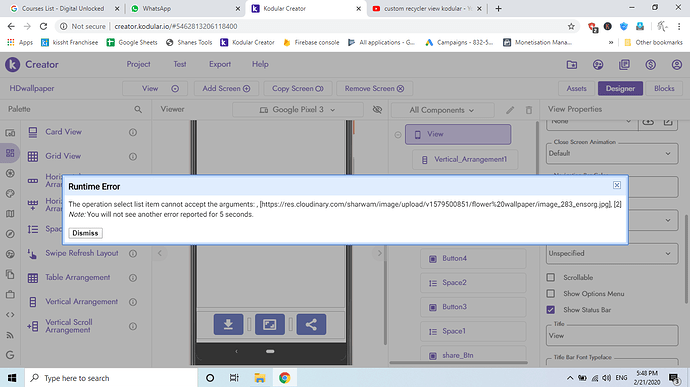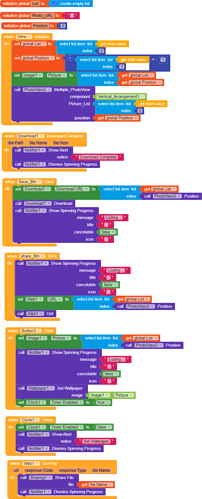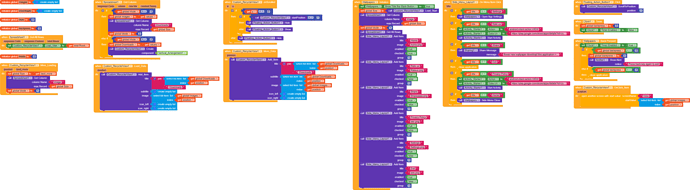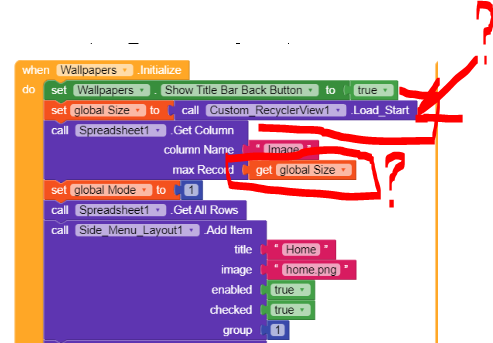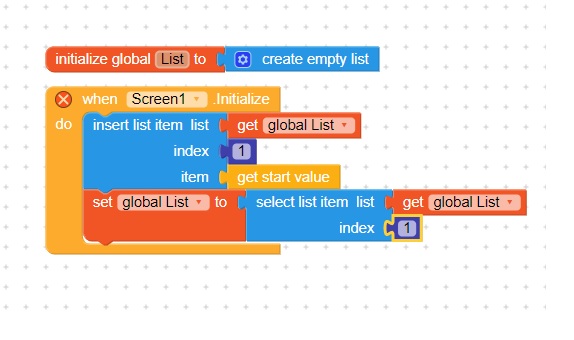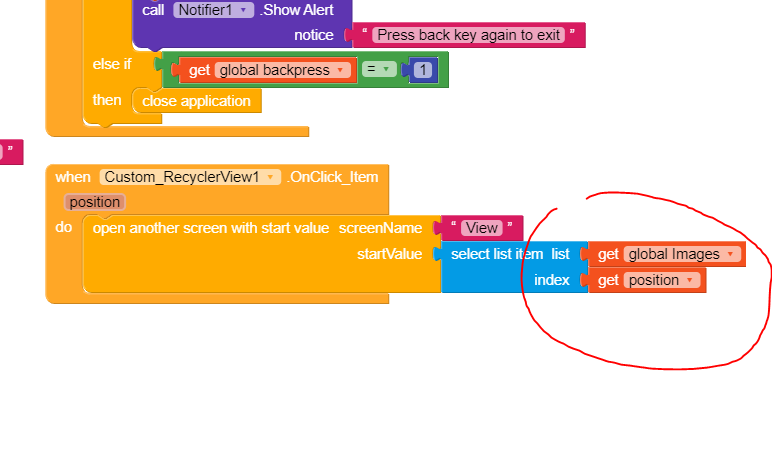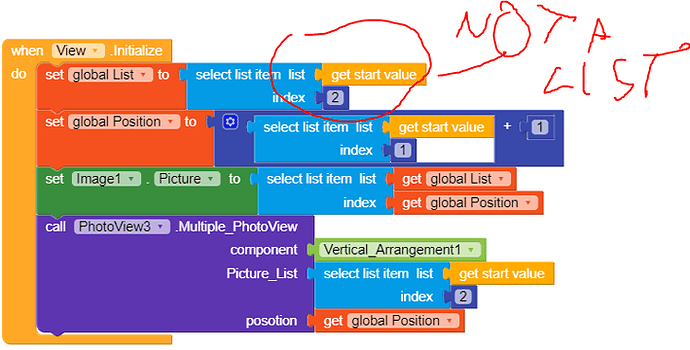Can anyone please tell me why am i getting this error and not showing the image i have clicked from Screen1
Hello,
Index is supposed to be a number. You set the global position variable to text and added 1, causing it to return an error when you try to get the item in that global position.
i have tried placing only a number too but the same thing
You are also missing an element I think because there is an extra “,” at the start. Can you show the blocks that open the screen please.
I think that your problem is that you are opening the view screen with only one item. But when the View Screen initialize, you interpret it as a list of item.
so can you help me how to do it?
It will take me sometimes.
no problem but please help
Hello.. i think your problems starts in “Spreedsheet1”.. . you want to set a value with “set global to” in “Images” and “Download” but that variables are lists.. so you have to use “add items to list” or “insert list item” blocks on the list section if you want to set some value.
Try this and tell us what happend.
Good Luck
i tried but didnt understand you properly can you some the blocks please?
That mistake is a list problem.
To detect the problem you should put each list on a label. This way you can see if the lists are empty or if they have different length
can you please show me the block?
First of all I’m looking at your blocks, and I don’t understand why you put a variable in “max records” in the block to get columns.
That value is to get that many elements.
This has a fixed value that limits the number of rows to be obtained. If you do the same thing in all columns, you have a different number of items in each list.
I would put a fixed value, 1200 for example (which is the limit that leaves airtable with your free plan)
If you want to get a row, you should use other blocks…
Try putting the lists in labels to see what data you are getting… because it seems to me that you are not getting the data right.
because i am not calling as all data at a time it will keep on loading slowly as i keep on going down
you didnt get it there are 3 screens in my app screen 1, Wallpaper and View
So in wall paper screen i am calling all the data and when a wall paper is clicked its opening in the view screen with the get start value but the problem is i am getting error that what i want to know why is it showing error and and not showing the image clicked.
Ohhh… in that case, “Get start value” is not the Name of a list…
your are using it as a list. try this:
First, you have to add the value to a list, after that, you can selected from a list
Your are not sending a list as start value here you are selecting a index of a image,
but here you are trying to select a list index 2 which is not a list
and “set global position to” have a “+”… i think there are “string”+1. maybe you will have and other error after correcting the first line in “View. Initialize”.