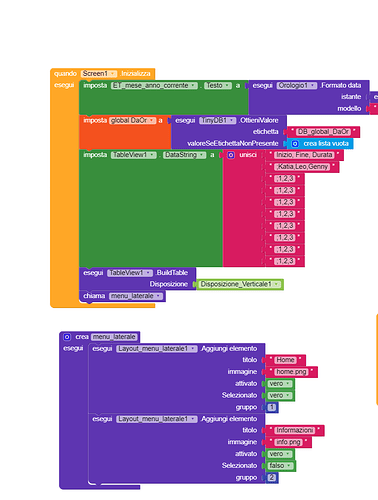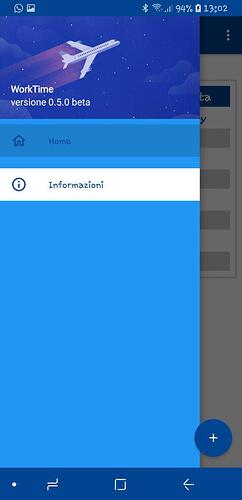Hi, I’m having trouble setting colors on the side menu. How do I change the background color of the elements I add to the menu? I wish they had the same background as the whole menu.
Side menu has a background colour, white by default.
When you add an item, it will have background colour depending on Checked has been set to true.
On an item click, all background colours will be removed, excepting what user selected.
In your project, menu_initialize procedure sets one of the background colours. Change here Checked / Selezionato false** / falso.
At start, none of the elements has bgcolour in this way. Howewer, on element click the selected item will show bgcolour as response. Use Update Item block to make it transparent.
Also, make sure Selected colour matches with Enabled colour.