App is Crashing. I have provided the Do It Result and the variables. Please see whether the blocks are correct.
It seems that you are providing the menuItem and menuIcon blocks a list although you should provide it a string:
P.S: make sure that the Pear.png is in your assets too.
You are extracting values from firebase, then why do you use this block?
Is it gives any value , try to get it in a label
Yes I am adding a List. Shall I add it a single string
Yes, you should, you can use the addMenuItem block in a for each number loop, to add multiple items using your list, for example:
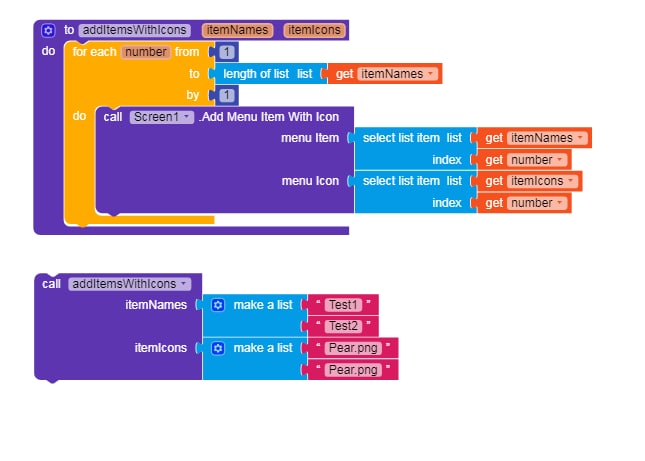
This procedure  loops through all icons, and adds a menu item for each of them with its icon, by using the index of the item.
loops through all icons, and adds a menu item for each of them with its icon, by using the index of the item.
Will try and let you know
The Screen addMenuItemWithIcon block, adds the item to the titlebar options menu, and not the side menu. If you want to add items to the side menu, use the side menu layout component blocks. In case you used the screen’s SideMenu block, you would have to add them in the layout you provided.
P.S; the above procedure works good with me, when I called the method from the Menu Initialize event.
I dont need even the icons
I save the value of the tags as Thumbs Up,Sprite,Coke,Fruzon
So I used that block
This is not working . i am receiving the Value starting with a “[” and ending with a “]”
Where are you receiving the value? Can you show your updated blocks?
In the initialize block we are getting the firebase value. As soon as we receive the values, I see this message. with “[” & “]”
This topic was automatically closed 30 days after the last reply. New replies are no longer allowed.







