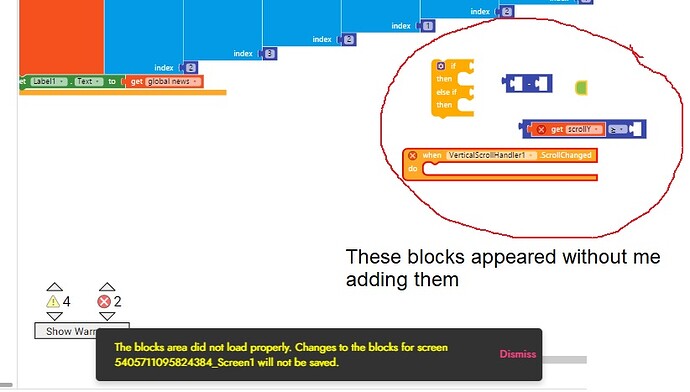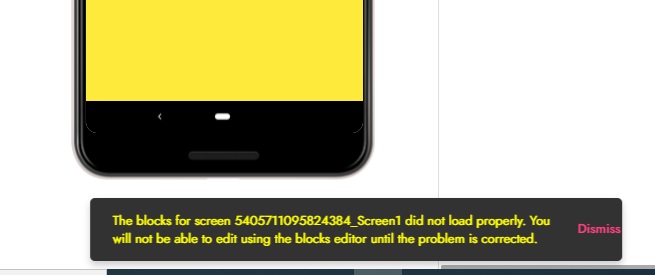There is something wrong
Blocks added I did not add and blocks removed I did not delete
this error appears to me
A lot of work has been deleted and I have not deleted it ![]()
reload the browser…
Clear all the cache & Cookies then try again
Have you copy blocks from other blocks?
Or
Click on save project button to save your blocks and delete unnecessary blocks by click delete button.
And the red underline in vertical scroll handler block means there is no scroll handler extension have in your project
Strange if so, do you by any chance have this kinds of blocks in your backpack
![]()
When blocks look like this, it’s called broken project..
the verticalScrollHandler can also mean that it is a duplicate event.
And… You seen the message below:
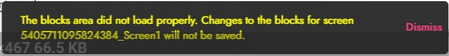
It happened to me before! Have you imported to kodular a project done on MIT App Inventor, Thunkable, AppyBuilder or other AI2 distribution?
I imported a project and then started copying some blocks from it to save time
But the time became longer due to the error ![]()
As I said before, it’s broken…
This happens when your project screen has lot of blocks and during copy blocks from others screens or project.
Your project is broken ![]()
You have to delete that screen…
Always keep backup aia every time u edit your project for safety.
It can be fixed, so no need to delete..
Although most of the blocks were erased with no reason, repairing the file will be less time than creating it again.
Do I send the project to you?
This will be the kindness of you ![]()
Do you suggest that I take a daily copy of the project? ![]()
It’s your choice , but after every update keep the updated aia in your device
Unfortunately I’m not home right now, but if you send it via PM I can take a look at it later.
make backups as frequently as necessary…
see also http://twodogapps.com/?page_id=686#BackupWork
Taifun
When I done it, the mesage appeared and I needed to finish it on the app inventor, and needed to delete the project on kodular.
Where have you exported the project?
I had to create the project again
It was not full of bloks
Ok. But… Have you created that project on kodular?
yes on kodular
That’s strange! It happened to me but when i imported a project from
![]() appinventor
appinventor ![]()