The tile is Omleidingen, and I tried both method.
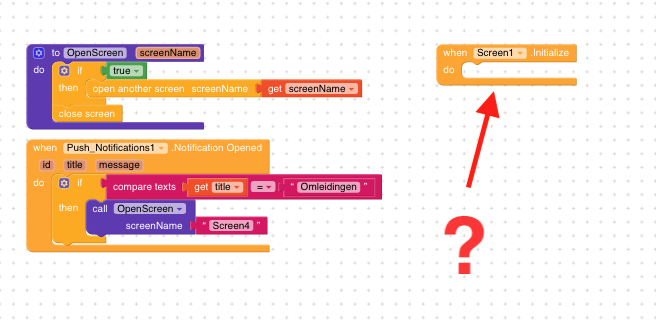
Nobody knows???
Please Explain how to get ID
I created api system for onesig.
Could you share it?
I think last update on push notification component was very good but if your api allow us to do more than we can already do it would be great
Is Kodular staff working on this?
don’t think so
Friend, I don’t know where the purple “call open screen” comes from. Can you help me please?
did you checked for letter case eg: upper/lower case?
this is a custom procedue you have to crate yourself
https://docs.kodular.io/blocks/procedures/
A very good way to learn App Inventor or Kodular is to read the free Inventor’s Manual here in the AI2 free online eBook App Inventor 2 Book: Create Your Own Android Apps … the links are at the bottom of the Web page. The book ‘teaches’ users how to program with AI2 blocks.
There is a free programming course here Course In A Box and the aia files for the projects in the book are here: App Inventor 2 Book: Create Your Own Android Apps
How to do a lot of basic things with App Inventor are described here: How do you...? .
Also do the tutorials Tutorials for MIT App Inventor to learn the basics of App Inventor, then try something and follow the Top 5 Tips: How to learn App Inventor
Taifun
Hello, good morning everyone!
I couldn’t do it either.
I did as shown in the figure, but it didn’t work.
Someone did it ??
If so, show me how, please!

