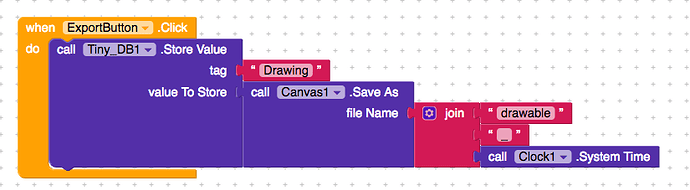Yeah, I already added the clock component. After that, which block do I need to use to get the time like that?
OK ![]() issue has been fixed.
issue has been fixed.
Now it saves as drawable_systemtime.
APK and blocks are below.
Blocks:
APK:
Splash (2).apk (3.7 MB)
You can also save them in a separate folder, if you like
good to know…
I would still want to set the extension myself instead of trusting some kind of automatism…
just use the join block add add .jpg or ,png …
Taifun
I don’t know whether we added this function. I think it’s inherited from App Inventor.
Hey everyone,
just wanted help on another issue with my app. Those little spaces when you draw a line.
If you have the app installed, please draw something and you will see those spaces that are annoying (a little bit of cool though ![]() ).
).
Is there a solution for that? Is it because of settings X, Y?
Add a circle with a radius half the value of Canvas.Linewidth, before the DrawLine block. Make the circle filled, of course.
Issue has been fixed. Thank you for the response. @Italo
I wonder how can I do that.
just add the desired path… example
/myDirectory/mySubdirectory/Drawing.jpg
see also App Inventor Code Snippets | Pura Vida Apps
Taifun
To save it to do the downloads folder what should I do?
/Downloads/Drawing.jpg
remember: directory names are case sensitive…
in case you still have issues, please provide a screenshot of your relevant blocks…
Taifun
Tryin’ now.
Spain Spanish completed! ![]()
Thank you so much! ![]()