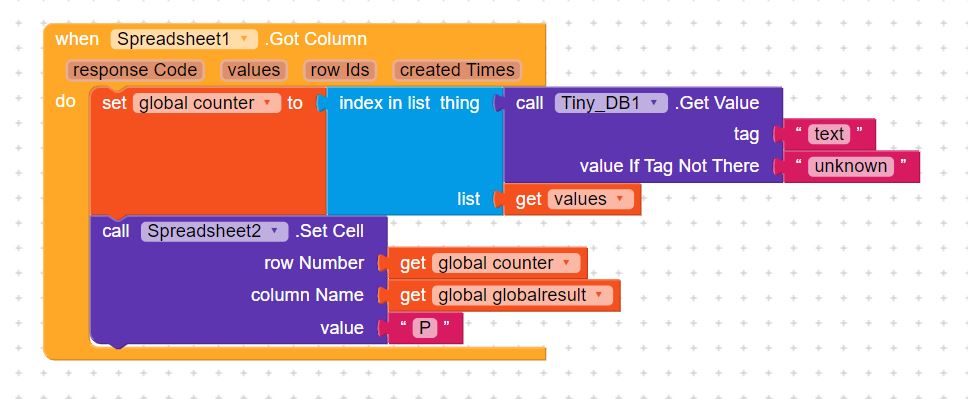Hello everyone! I was trying to make an app using spreadsheet component to store data in airtable. I wanted to update a cell so i used .Set Cell block but after compiling and testing i noticed it didn’t worked…
You are setting global counter to a text or a number ?
Because right after, for row Number you use this variable.
global counter variable is a number…
Can you fix this problem???
I also get the same problem too.
yes it seems like the airtable component have some bug. 'set cell ’ block is really not working.
i used this simple blocks to test. nothing showing up in airtable
I also have same problem.And it have really internal bug
Maybe it should be fixed next update
yeah i hope it gets fixed soon
any updates about this problem ?
It should be fixed in next release
Do you guys notice that after the update. The set cell block is not working anymore. I tried but not works. Other blocks is working perfectly but the set cell is broken.
And what is not working for you? @David
@Jerin_Jacob already fixed the bug for the last release.
So please tell us know whats the problem, error message, sample apk…
Thank you for replying sir @Mika , here is what i set.
my data
property i set
blocks
it never get updated.
update. i found setCell working but it takes like 5m to update. it updates in a sec only in companion
What about this bug, does this fixed too ? In the last release V1.3.1 B feb 12
For me … Set cell method
Sometime works and sometime doesn’t 
still no updates yet  .
.