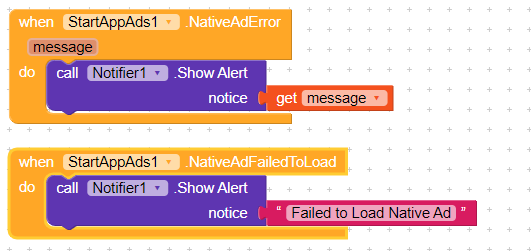STARTAPPADS V 2.0
Hi,
I have Made A V2 of my Previous Extension. This Extension Will be able to Load Banner, Interstitial and Rewarded Ads with ease. StartAppAds Allows Various types of ads and has a large variety of Payout Methods including Bitcoin. The Extension is Very easy to use and is Free! Enjoy
BLOCKS
Events
Functions
HOW TO USE
Initialize The SDK Using this Block When the Screen Initializes. Only Call Ads After this Function.
You can then load Ads using these Blocks :
After Loading the Ads… The events would trigger and You can Show the Ads:
In Case of An Ad Failing to Load… These events would trigger :
There are more Blocks Available. Hope you Find this Extension Useful
REGISTER NEW STARTAPP ACCOUNT :
Use this Link to Register a new StartAppAds Account and Start earning !
DOWNLOAD :
https://simplegamers.co/appinv/store/?product=startappads-extension
![]()
![]() (Bitcoin): 3QzfeiDDesCwUmm6t5A1dt1K4AZJcd4o1h
(Bitcoin): 3QzfeiDDesCwUmm6t5A1dt1K4AZJcd4o1h
Interstitial and Reward Ads may Appear only in Final Build and Not in Companion Version, Banner Ads will be Working in Both
UPDATES
Update! V2
Added Return Ads Option Which lets you Show Splash Ads When a User Returns to Your App After Sometime (true | false)
UPDATED THE SDK TO 3.12.3(Latest As of 18/03/2018)
NEW UPDATE V3
Added Personalized Ads Option According to GDPR

You can set the consent as True or False as per the consent given by the user.
==OPTION TO DISABLE SPLASH AD==
You can now Disable the Splash Ad Which Appears After a user returns back to the app.
![]()
Use this Block Soon after the Initialize SDK Block. Do not use it Before Initialize
NOTE : This is one of the highest paying ad types from StartApp
UPDATE V4
Changed The SDK Initialize Block To maximize Revenue
It can Now receive the Age and Gender Of the User. If the User is a Female Set the Male Value to False.
Set the Age of the user in Numbers
Changed the Show Banner Ad Block
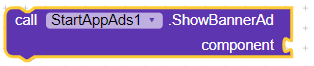
The show Banner Ad Block Now Receives A Component In which the ad Will be Loaded instead of Loading it at the Bottom Automatically(Use Either Horizontal or Vertical Component)
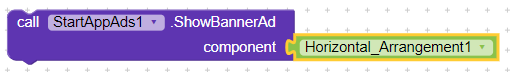
Added Native Ads
You can Now Load Native Ads with the extension
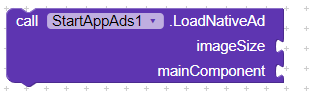
The Value for Image Size Should be between 0-6. These are the Image Sizes :
- 0 – for image size 72px X 72px
- 1 – for image size 100px X 100px
- 2 – for image size 150px X 150px
- 3 – for image size 340px X 340px
- 4 – for image size 1200px X 628px
- 5 – for image size 320px X 480px
- 6 – for image size 480px X 320px
The Main Component Should be the Container in which the Native Ad is Displayed. It is used to track clicks.
Example :
For Loading a Native Ad of Image Size 340x340 Give the Value of Image Size as 3 and the Component in which it is Located.

EVENTS :
When Native Ad Loads
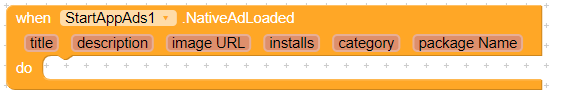
You can make Your own Design For the Ads with this Block. Use all the Data From the Block
OTHER EVENT BLOCKS FOR NATIVE ADS
UPDATE 4.1
This Update Fixes Some Bugs and Ads a Few New Blocks To the Extension
NEW BLOCKS :
Added Two Initialize SDK Blocks for Targeted and Non-Targeted Users :
NOTE : Targeted Gives More revenue Compared to Non-Targeted.
USE ONLY 1 Of The Initialize SDK. Do not use both.
Fixed the Issue where The Native Ad Could Give a Null Ad.

This Block Now Triggers Whenever It returns a Null Ad
JOIN OUR TELEGRAM GROUP :
Telegram: Join Group Chat