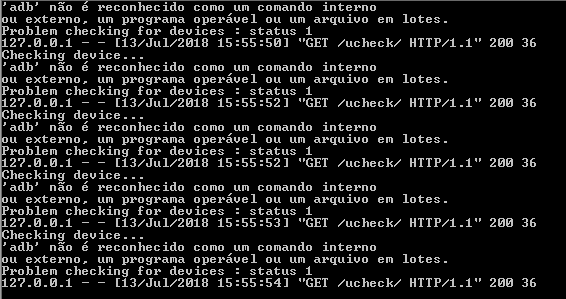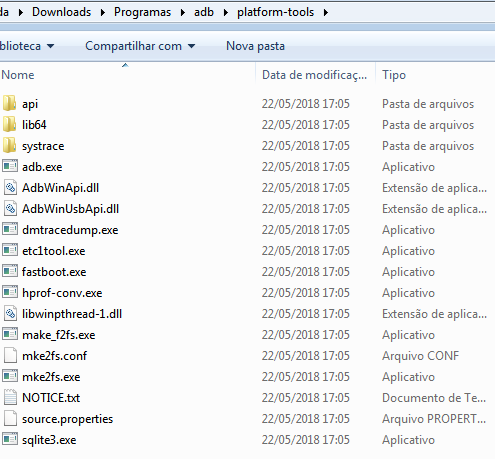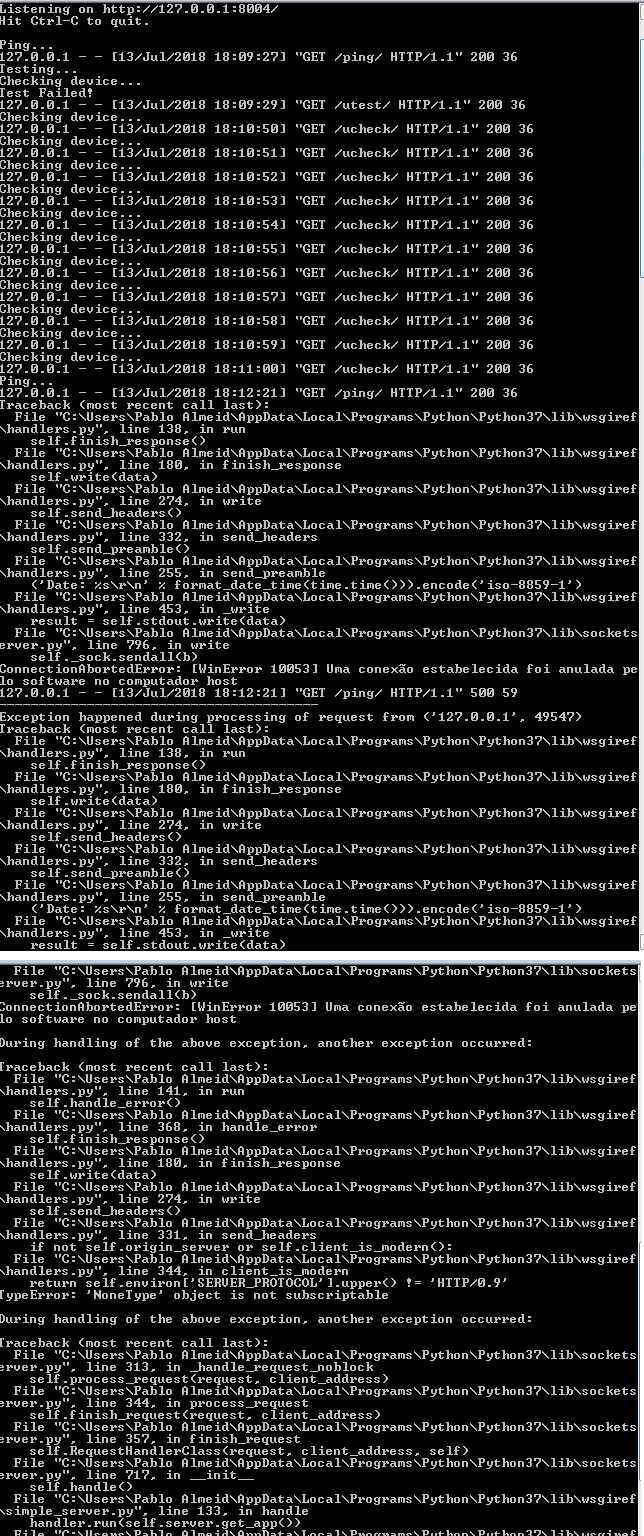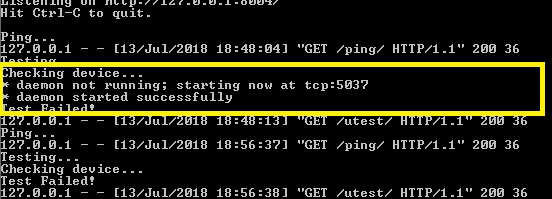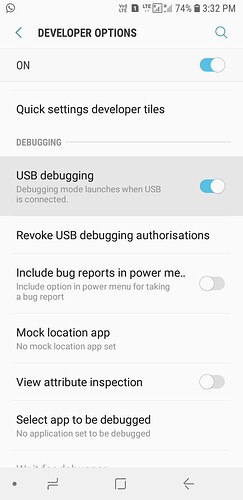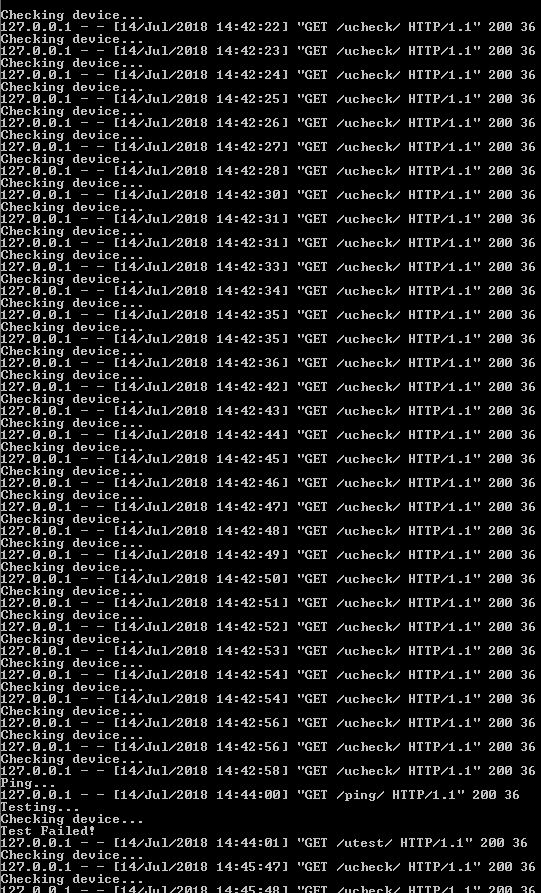No, Multimedia no, it has to be “File Transfer”
What options do you have?
Oh I guess I may have found the problem. On ms-dos I am seeing this:
May be I have to add adb to PATH too?
Editing because I didn’t see your last message before:
There is not a option called File Transfer. The options are:
Charge phone
multimedia device (MTP)
Send pictures (PTP)
MIDI device
Yep, you need to add ADB to path
What do I put there?
I installed ADB here:
C:\Users\Pablo Almeid\Downloads\Programas\adb\platform-tools
But I didn’t find a folder named script or something like that
What adress should I add no path?
Add to the Path variable ;C:\Users\Pablo Almeid\Downloads\Programas\adb\platform-tools
And reload the console
Maybe restart your computer?
Also, what sais starter.makeroid.io?
Edit:
Yeah, I restarted a few times but nothing diferente. One time this message appeared:
Other than that every thing is just the same.
Is there any setting to be made on phone may be?
Original:
I’ve done that already but I will try again.
Is Starter running?
Yes, it is running…
Is your phone connected?
No, it is not connected.
yes, it’s enabled. I event tried to turn off and enable again and restart the phone but nothing worked.
I guess I will have to create the app without live tests ![]()
But this won’t be enough to stop me.
Thank you all for the great help!
You can still use the companion.
The problem is that I don’t have internet conection on my phone, otherwise companion would be my first option
What’s the problem with it not connecting if I may ask?
I didn’t understand the question. If you talk about my internet connection in my phone, I just don’t have wifi at home or with my telephone company (I don’t know how to say it in english, sorry)
But if you are asking why don’t work Starter don’t work, I have no idea.
If I go on
Test > USB on makeroid the system says
Makeroid does not see your device, make sure the cable is plugged in and drivers are correct.
If I go on starter.makeroid.io I get
Is Starter running?
Yes, it is running…
Is your phone connected?
No, it is not connected.
And on ms-dos it’s like in the print:
How are you connecting your Laptop/Computer?
it’s a computer with windows 7. I am using a usb cable. I tried 2 different usb ports ant none of them made any diference.
PS: I can copy files from and to my device. It’s just Makeroid that don’t work ![]()
I’m talking about Internet wise!
internet wise? I don’t know what is it ![]()
I only have acces to internet on my computer. At my house there is not a WIFI router. It’s a shame but it is how things are for now.
But it’s okay. Even if it take a little more time I will go on with the creation of my apps.
Thank you all that helped me here. I hope I can contribute with you all soon.
How do you get internet access on your computer if you have none at home ![]() ?
?
I have internet at home. I just don’t have wifi. It’s an old modem (I am not sure if this is the word used in english, but I think you will understand) that don’t offer wifi. Only internet via cable modem.
I know it’s unusual these days but it is what I could get after my old one stoped working.