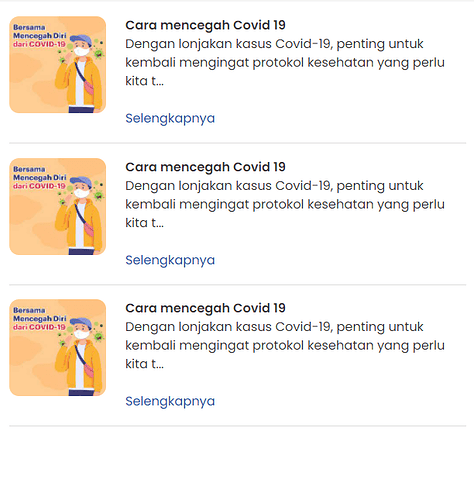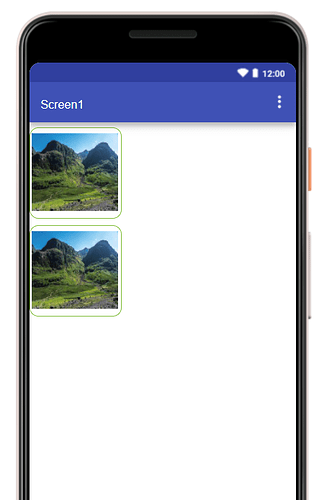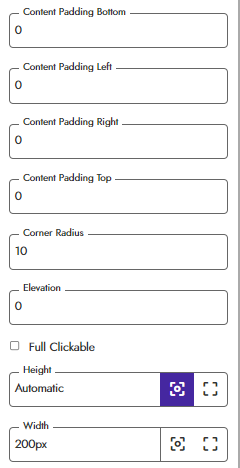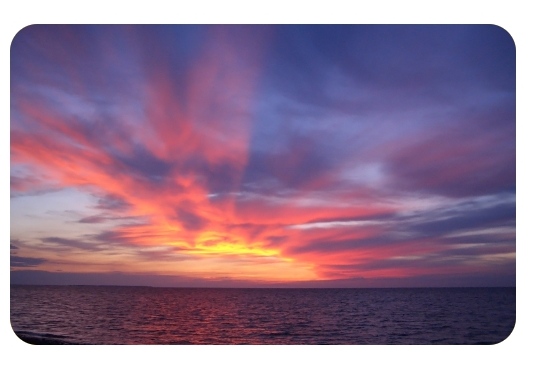This is just a suggestion.I think it would be very nice if image component has border radius property.So we can make a list like this ( photo attached )
Thank you.
Why you need property when it is already possible by Card view component? Or if you want to set all corner radius differently then you can use extension. No need of property.
You can make exact like your image in above post. But you need to set some properties of card to make it more beuatiful.
And set the height and width of the image to fill parent or Scale Picture To Fit to true.
And then you will get exact that you want
Hi, cahprdj,
there is a block to set the radius of the image component.
You will find the block in ImageEditor component.

Wonderful.
It works…thank you very much.
It’s not a good idea to use this for showing in list. It should be used for image editing purpose. You can but this block generates a new image file and save it in your storage. If you will do this for showing images dynamically then it’s completely stupidness.
Thanks
Very good idea.It will be other solution.Thank you very much.
It’s not that stupidness who will create an image dynamically inside the card view. The image editor component has the feature, why do you think it would be here if card view can do that?
You can just store the image in the app directory without any additional permission needed to be allowed that will directly help to set the image instead of creating two components to achieve the curve (two components creating + with those properties).
It’s more useful with fewer blocks, anyway the image is stored where the user cannot see it directly.
Maybe it can be achieved with canvas (not sure), (why not?).
It doesn’t mean the image editing component should be only used for image editing.
Well, I also agree, the card view just does it correctly without saving to storage…
Edit: Use percentage instead of pixel values.
For editing the image. You can’t save the image that is rounded from card but with image editor possible that’s why.
I don’t think.
It was my suggestion
I don’t know for sure.
This topic was automatically closed 30 days after the last reply. New replies are no longer allowed.