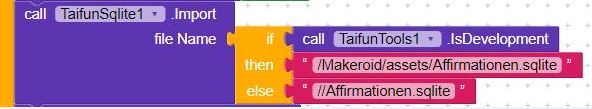this happens, because our friends at Kodular once decided, that it is a great idea to store the assets for the companion in directory /Makeroid/assets and not in /AppInventor/assets as all other distributions are doing it…
development path: /Makeroid/assets/
production path: //
see this similar example
Taifun
PS: the PathToAssets method will work only for the webviewer component…