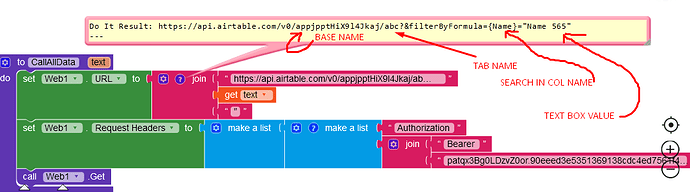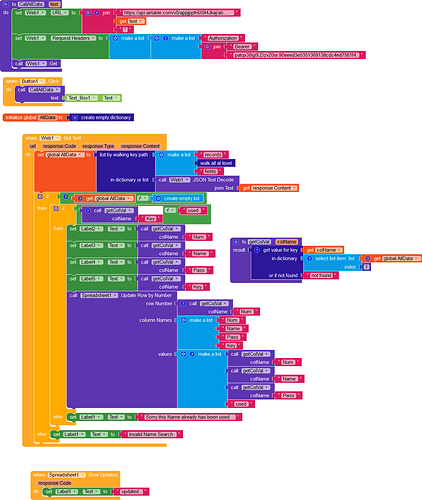You can achieve it in any way but usually i will go with filter by formula method
blocks
generate personal access token and put it in API key block of spreadsheet component in order o\to work feasibly..
process
- On click web url will look for text box entry
- If entry found, first it will check wether it is empty list or with values
- If it returns empty list it means user enters wrong entry
- If it returns with YailList, it will look for the Key col value. If it is not used mean values will be printed on labels else it means this search is already been used by the user,
(NOTE: here in Num colum i have used auto num inorder to get ow number. You can use index is in list method too but blocks need to change.. Get all list then search with in the list .. )