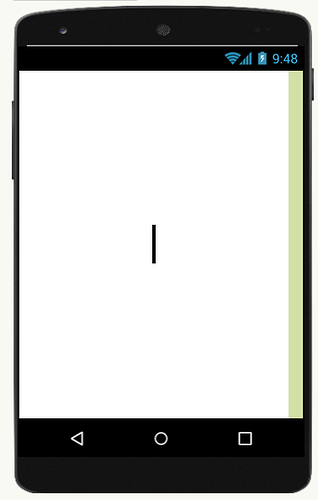ammar5287
July 15, 2021, 7:45pm
1
While placing the textbox in the cardview the cardview is getting invisible in the Designer View, making textbox visible false the card view is visible again, this is only happening in the designer view in companion everything is working fine.
https://vimeo.com/575526797/a1aa529858
Vishwas
July 15, 2021, 7:47pm
2
Can you share an AIA that replicates the issue please?
Thanks and cheers
1 Like
ammar5287
July 15, 2021, 7:49pm
3
Yes of course, I just started a new project and this happenedleadsManager.aia (1.5 KB)
1 Like
Vishwas
July 15, 2021, 7:53pm
4
This seems to be an issue with App Inventor in general
I would suggest you set the width of the parent card view to the preferred value (60% in your case) and that of the text box to “Fill parent”
4 Likes
ammar5287
July 15, 2021, 8:07pm
5
Thanks for the reply yess its working
system
August 14, 2021, 8:08pm
6
This topic was automatically closed 30 days after the last reply. New replies are no longer allowed.