Create a fully customizable, multiplayer-ready Tic Tac Toe game inside your Kodular apps.
 Features
Features
- Supports placing X and O both manually and by touch.
ShouldAcceptResponsesto control if board should accept user touches.- Set and get the entire board using CSV (for online multiplayer sync).
- Automatically detects wins and draws.
- Clean, responsive UI layout.
- Compatible with Android 7+.
 Blocks Documentation
Blocks Documentation
 Initialization
Initialization
Initialize(component)

Initializes the game board inside a visible layout (e.g., HorizontalArrangement).
- Parameter:
component: Layout where the game board should be drawn.
 Symbol Control
Symbol Control
SetActiveSymbol(symbol)

Sets the current symbol to be placed on touch.
- Input:
"X"or"O"
GetActiveSymbol() → String
![]()
Returns the currently active symbol.
 Manual Placement
Manual Placement
PlaceX(row, column)
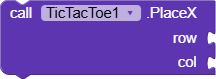
Manually places "X" at the given row and column (0-based).
PlaceO(row, column)

Manually places "O" at the given row and column (0-based).
 Board Management
Board Management
ResetBoard()
![]()
Clears the game board completely.
GetCellValue(row, column) → String

Returns the symbol at a given cell (empty string if cell is empty).
 Board Sync (Multiplayer)
Board Sync (Multiplayer)
SetBoardFromCSV(csv)

Sets the entire board from a comma-separated string of 9 symbols.
- Example:
"X,O,X,,O,,,X,O"
GetBoardAsCSV() → String
![]()
Returns the board as a comma-separated string (row-major).
 Game Flow Control
Game Flow Control
ShouldAcceptResponses → Boolean (Property Getter)
![]()
Returns whether the board currently accepts touches.
ShouldAcceptResponses(accept) (Property Setter)
![]()
Sets whether the board should accept touches.
- Input:
trueorfalse
 Events
Events
OnCellPlaced(row, column, symbol)

Fires when a symbol is placed on the board via user touch.
- Parameters:
row: 0–2column: 0–2symbol:"X"or"O"
OnGameWon(winnerSymbol)

Fired when the game detects a win.
- Parameter:
"X"or"O"
OnGameDraw()

Fired when all cells are filled and no winner is found.
 Notes
Notes
- Uses responsive
GridLayoutfor full compatibility with all screen sizes. - Runs all UI updates on the main thread for stability.
- Make sure the layout used with
Initialize()is visible and has defined height/width.
Downloading and Usage
-
AIX
TicTacToe.aix (14.5 KB)
-
AIA (Updating Soon)
-
How to Use (Updating Soon)
 Publishing & License
Publishing & License
Created by Havham Apps
 Version: 1.0
Version: 1.0 Android Minimum: 7.0 (API 24)
Android Minimum: 7.0 (API 24) Free for personal and commercial use (credit appreciated)
Free for personal and commercial use (credit appreciated)
I know there are already many Tic Tac Toe extensions available in the community, but I’m excited to share my first ever extension — built with love and fully compatible with multiplayer sync features.
Whether you’re building an online game or just want a clean, modern game board for your app, this extension is simple, powerful, and made to fit right into your project.
Let me know what you think — feedback is always welcome! ![]()