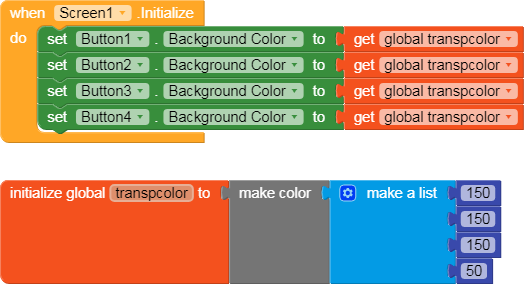Describe your issue
Set background color of button with “default” shape to 150,150,150,20.
Button is white instead of grey and semi-transparent.
For not-default shape buttons all works fine (buttons are transparent).
Steps to reproduce the issue
As above.
Expected Behaviour
Grey transparent button
Actual Behaviour
White button
Show your Blocks
Android version
Version 6.
Found this topic →
It seems it’s not fixed or nobody tested it after fix or defect is back.
Regards,
BeeriaApps