Hello all.
I have a large project I am building. It is now near 2300 blocks. I ran into an issue with a couple of zombied warnings. The little  signs, from variables not completed, and blocks that are missing arguments or are disconnected.
signs, from variables not completed, and blocks that are missing arguments or are disconnected.
But how the hell do you find those?
Zoom out as far as you can, and then click the Hide/Show Warnings button in the left corner. It looks like this:
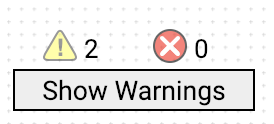
When you zoom out and click show, you will see the block changes to accommodate the  or error icon.
or error icon.
Cleaning up these errors is important. I have had strange bugs in my applications and some (not all) have ben solved, when I cleaned up those warnings.
See this little video here as an example.
Happy koding.