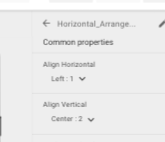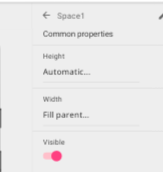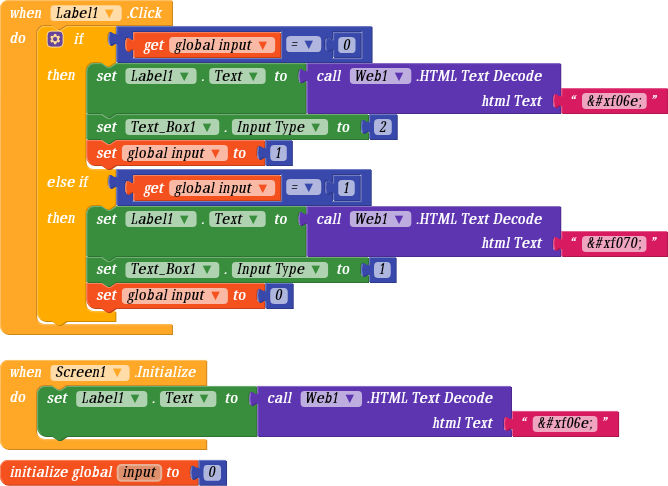How To Use
First I Drag Horizontal Arrangement And Then Set Align Horizontal To Left And Align Vertical To Center
And Then Set Width To 75% And Height To Automatic
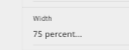
And Then I Set Password Textbox Input Type To Password
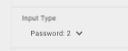
And Set Space Height To Automatic And Width To Fill Parent
And Then Set Label Font Size To 25
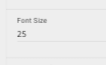
And Then Set Label To Clickable And Font To Bold
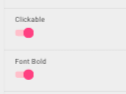
And Set Label Font To Font Awesome
In Blocks Section
Component Used
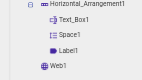
Blocks
Thank You!!
Apk File:- Password.apk
Aia File:- Password.aia (2.7 KB)
Video Tutorial :-