I was designing app with a card view. And I have little unwanted padding.
What I wanted is:
Even I cleared all content padding of that big skyblue card to 0, I still have that margin. How to get rid of it?
I was designing app with a card view. And I have little unwanted padding.
What I wanted is:
Even I cleared all content padding of that big skyblue card to 0, I still have that margin. How to get rid of it?
Show properties what have you done there ? ![]()
Oh, I’m really sorry but Label1 is useless component and I was gonna delete it. It’s visibility was FALSE and no need to modify.
Then set padding for vertical arrangement
Set padding to 0?
Problem solved, but still padding on left.
I don’t understand that, because I setted padding value to ‘0, -4, -5, -4’ and padding value of left and right are both -4, but only padding on right is removed.
@Superjay check card view 2’s padding
Padding is the space inside the layout. And @Superjay want no space between those card views. So there will be no effect shown if you try to set the padding of the card view2. Instead of that you should try to remove the elavation from the card view2 and set its margins to 0,0,0,0 or something in negative value so the space outside the card view2 can be fixed
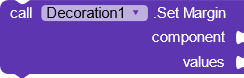
Ok thanks i learned new thing because of you ![]()
![]()
Solution was provided here.
This will work ![]()
![]()
![]()
![]()
![]()
![]()
![]()
![]()
…and it worked. Thanks you @hammerhai and everyone!
This topic was automatically closed 30 days after the last reply. New replies are no longer allowed.