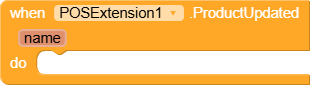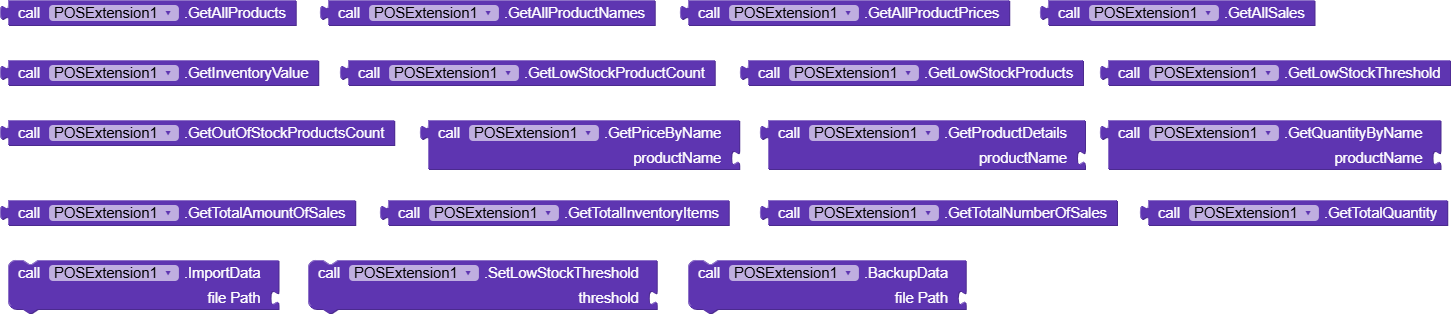Introduction
Introduction
 Description
Description
The POSExtension is a powerful tool designed to streamline business management tasks within Kodular applications. It empowers developers to efficiently manage inventories, process sales transactions, generate detailed reports, and safeguard data through seamless backup and restore functionalities. Whether you’re building an e-commerce platform or a retail management solution, POSExtension simplifies complex operations into intuitive components.
 Release Information:
Release Information:
![]() Release Date: 2024-06-08T19:00:00Z
Release Date: 2024-06-08T19:00:00Z
![]() Last Updated: 2024-09-14T19:00:00Z
Last Updated: 2024-09-14T19:00:00Z
![]() Latest Version: 5
Latest Version: 5
 Events
Events
ProductNotFound
- Triggered when a product is not found.
ProductAdded
- Triggered when a new product is added.
ProductUpdated
- Triggered when a product is updated.
- Parameters: productName (String)
ProductDeleted
- Triggered when a product is deleted.
- Parameters: productName (String)
SaleProcessed
- Triggered when a sale is processed.
- Parameters:
- productName (String)
- quantity (int)
- totalAmount (double)
InsufficientStock
- Triggered when there is insufficient stock for a sale.
- Parameters: productName (String)
SalesDataCleared
- Triggered when all sales data is cleared.
InventoryCleared
- Triggered when all product data is cleared.
PermissionError
- Triggered when there is a permission error.
- Parameters: errorMessage (String)
BackupData
- Triggers when Backup completed.
- Parameters: filePath (String)
ImportData
- Restores product and sales data from a CSV file.
- Parameters: filePath (String)
 Blocks
Blocks
- SetShopName: Sets the name of the shop.
- Parameters: name (String)
- ShopName: Retrieves the current name of the shop.
- AddProduct: Adds a new product with details.
- Parameters: name (String), price (double), quantity (int)
- UpdateProduct: Updates the details of an existing product.
- Parameters: currentName (String), newName (String), price (double), quantity (int)
- DeleteProduct: Deletes a product from the inventory.
- Parameters: name (String)
- ProcessSale: Processes a sale of a product.
- Parameters: productName (String), quantity (int)
- GenerateSalesReport: Generates a sales report in CSV format.
- Parameters: filePath (String)
- GenerateReceipt: Generates a receipt for a sale in CSV format.
- Parameters: productName (String), quantity (int), filePath (String)
- GetAllProducts: Retrieves details of all products.
- GetAllSales: Retrieves details of all sales.
- ClearSalesData: Clears all sales data.
- ClearInventory: Clears all product data.
- BackupData: Backs up product and sales data to a CSV file.
- Parameters: filePath (String)
- ImportData: Restores product and sales data from a CSV file.
- Parameters: filePath (String)
![]() Features
Features
- Manage Products: Add, update, delete, and retrieve product details including images.
- Process Sales: Process sales transactions, check stock availability, and generate receipts.
- Generate Reports: Create detailed sales reports and receipts in CSV format.
- Backup and Restore Data: Safeguard your business data with backup and restore capabilities.
- Event-Driven: Events triggered for product operations, sales processing, and data management.
- Error Handling: Robust error handling ensures smooth operations and user notifications.
V2 Changelog
 V2 Changelog
V2 Changelog
New Features:
- Export and import product and sales data in CSV format.
- Added events for permission errors and data import/export completion.
Bug Fixes:
- Enhanced data integrity during product and sales operations.
Improvements:
- Improved error handling and performance for data management.
V3 Changelog
 V3 Changelog
V3 Changelog
New Features:
- Introduced SetShopName method to set the name of the shop.
- Enhanced error handling and reporting for product and sales operations.
- SetDefaultPath method to set default paths for generating receipts and sales reports.
Bug Fixes:
- Enhanced efficiency and stability of product and sales management functions.
V4 Changelog
 V4 Changelog
V4 Changelog
- New Features:
- Enhanced UI compatibility for seamless integration with Kodular apps.
- Improved data handling for faster processing and reduced memory usage.
- Added support for custom CSV formats for reports and receipts.
- Introduced methods for batch processing of product updates and deletions.
- Bug Fixes:
- Resolved issues related to event dispatching and listener registration.
- Fixed compatibility issues with Android versions 10 and above.
- Addressed UI rendering glitches on specific Kodular device configurations.
- Improvements:
- Optimized performance for large-scale inventory management.
- Streamlined backup and restore functionalities for improved reliability.
- Enhanced error logging and reporting for easier troubleshooting.
Update V5
Customer Blocks
- Add Customer
- Update Customer
- Delete Customer
- Get Customer Details
- Get All Customer IDs
- Get All Customer Names
Customer Events
- Customer Added
- Customer Already Exists
- Customer Updated
- Customer Deleted
- Customer Not Found
 Download and Support
Download and Support
Download POS Extension today and transform your Kodular application into a fully functional POS system. Whether you’re managing a small retail shop or a bustling e-commerce platform, POSExtension provides the tools you need for efficient business operations.