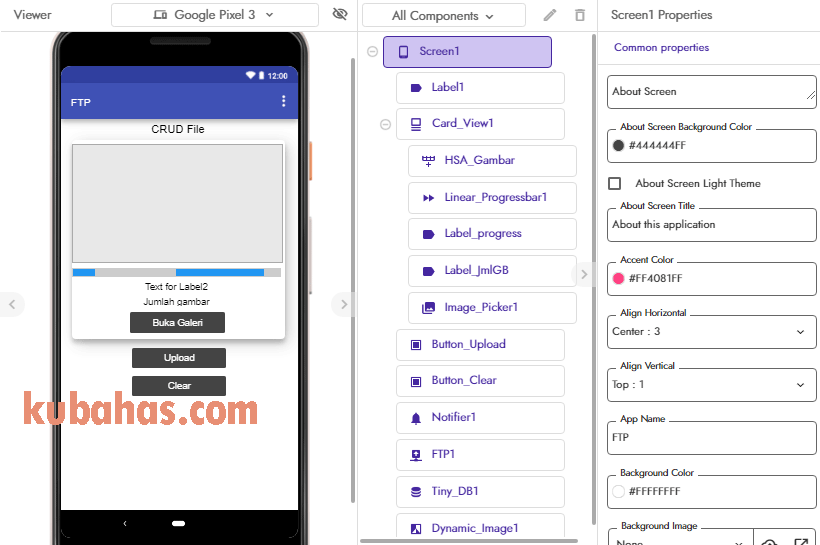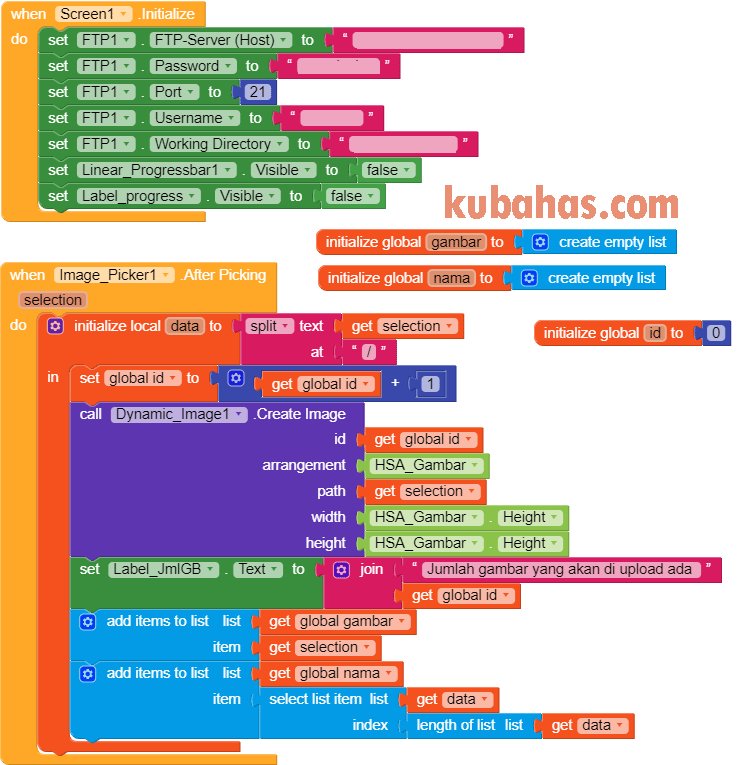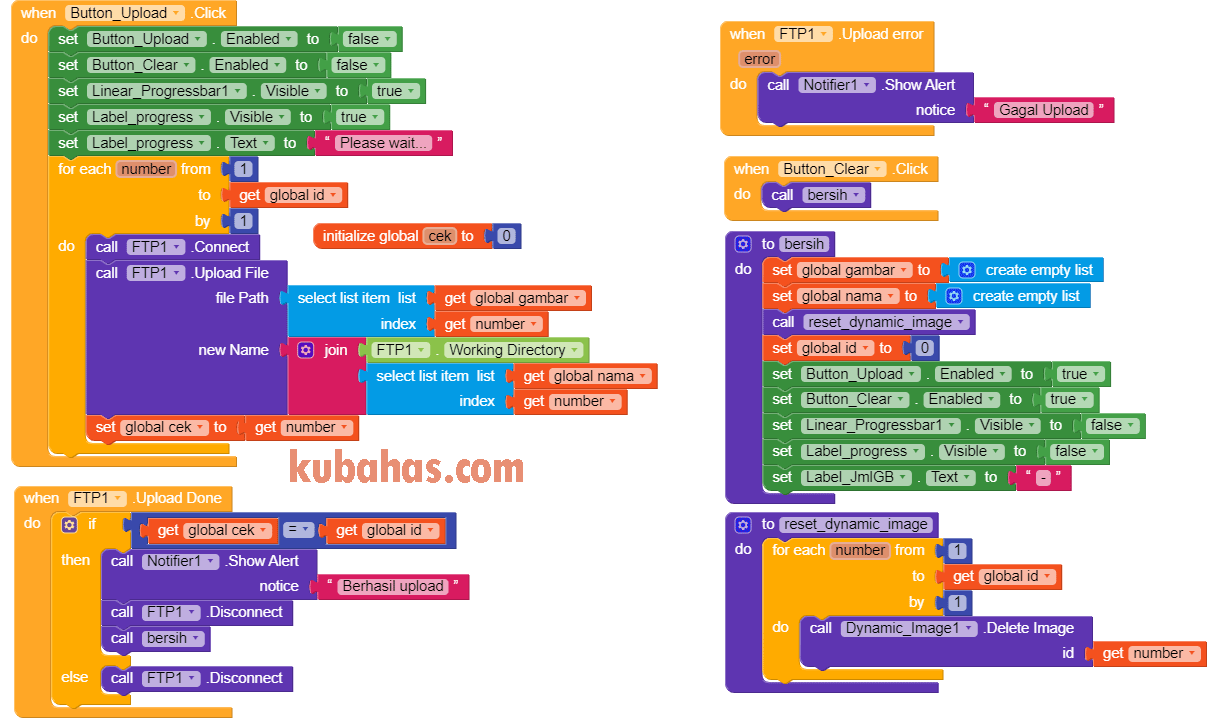Hi there,
I hope you are taking care of your health during this pandemic.
Okay according to the title written, on this occasion I would like to share a simple tutorial using the FTP component from Kodular.
Uploading images to a MySQL server database can usually be done using PHP program code, but not everyone is familiar with the programming language so it becomes an obstacle for those who want to create applications that can store many images to the server.
Well, fortunately Kodular already provides an FTP component, which can help upload files to the server or download files from the server without the need to use PHP code.
FYI
FTP or (File Transfer Protocol) is an internet service that can help users exchange information by connecting to a specific server or computer, with FTP users can download files or upload files easily without the need to use PHP code.
First create a design for the application display.
Next the program block code
For information about the FTP server host, FTP Password, FTP port, FTP username you can see it in your hosting settings.
For “FTP directory” you can fill in the server directory address that will be used to store files uploaded via FTP. For example in this tutorial I saved it in
public_html/ftp/
Demo Video
for a complete explanation you can visit my blog.
I hope this tutorial was helpful. Thank you.
Credit
Thanks to @kodular for such a great platform.