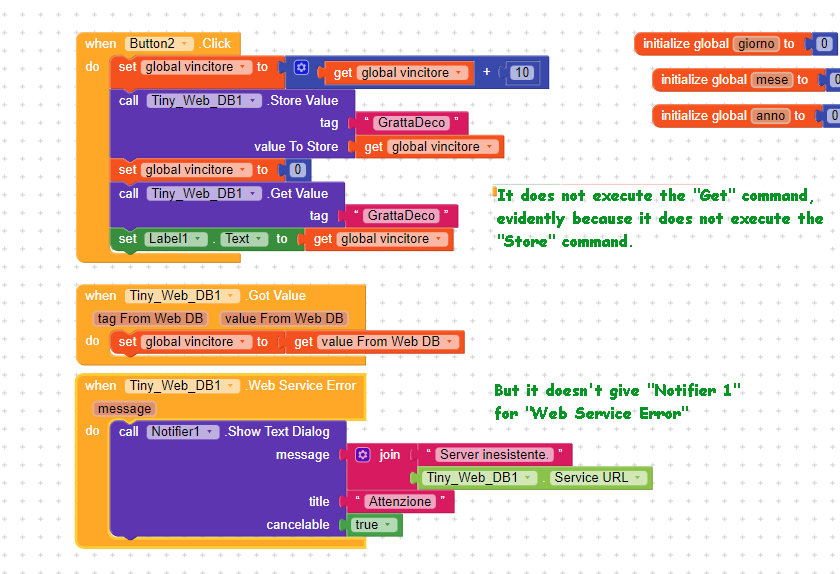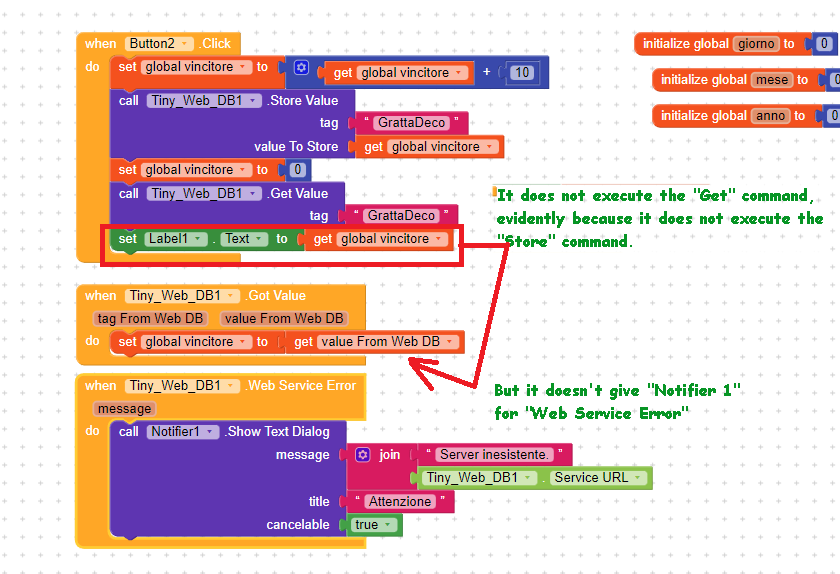If I’m not too pushy, I can ask for the steps needed to use the Tiny_Web_DB. I’m trying but the default server (“http://tinywebdb.builder.makeroid.io”) reports an error. Thanks
Germano prof. Maniscalco
I’m following the procedure he advised me. I stopped at loading data:
- FTP Username,
- Hostnames,
- FTP Password,
with FileZilla because, while you were trying to download the same FileZilla to upload the 3 data, the system warned me that it had blocked the download of the same FileZilla because it was recognized as dangerous.
What should I do ?
Thanks
I’ve been using FileZilla for many years without problems
you can use any FTP Client…
try WinScp
Taifun
Thanks for the support. So I used “FileZilla”,
I followed the guide, which she kindly provided, but I had difficulty.
- as in the image “Help_1”, it does not recognize my host and, in red, it writes “The host name does not match the certificate”;
- as shown in the image “Help_3”, I did not find the file in the zip file
“database.txt” but the “database.json” file; - I set this file “database.json” as shown in the image “Help_2”, I had to do the same for the other 3: “.htaccess”, “getvalue.php” and “storeavalue.php”?;
- while not reporting errors with “Web Service Error”, it DOES NOT execute “Store” and “Get”.
Hoping I haven’t bothered you with 4 questions, but they are the most important and with pictures I think I made it easier to understand my remote data management problems with Tiny_Web_DB in Kodular.
Thank you again.
Germano Maniscalco … always from Sicily
I believe Tiny_Web_DB is working now. One thing I don’t understand about the code, which I report in the image, in “When Tiny_Web_DB1. Got Value” I do set a global variable (“global vincitore”). I expect it to take the value stored remotely, instead this is only valid inside the “When Tiny_Web_DB1 Got Value”, the rest of the App code does NOT have any valid value stored in the global variable (“vincitore”). Is that so?
One-click deploy solution is available here: GitHub - pavi2410/TinyWebDB: TinyWebDB service for Kodular, built with Flask, written in Python