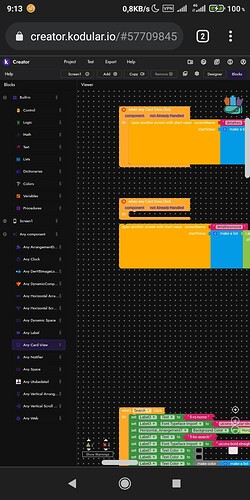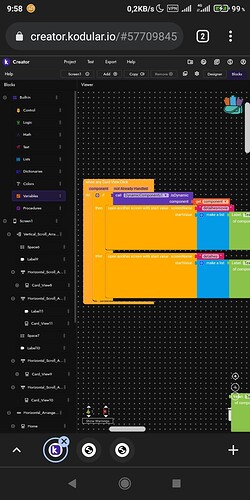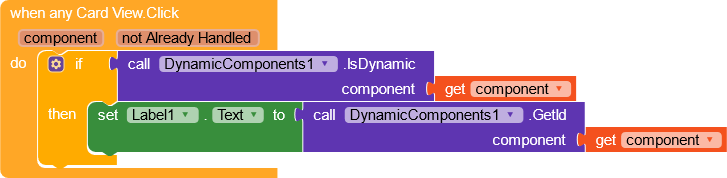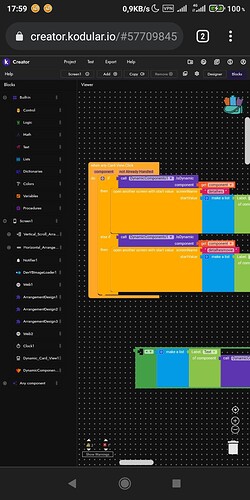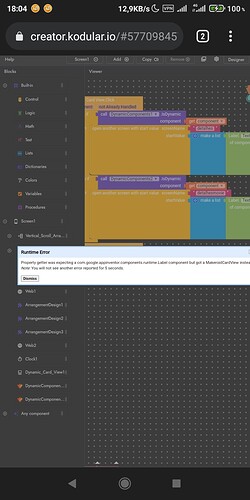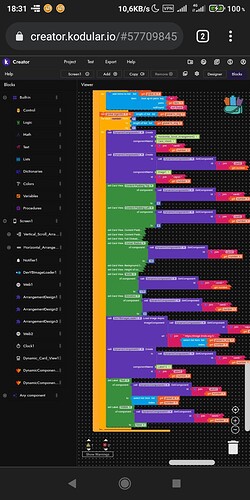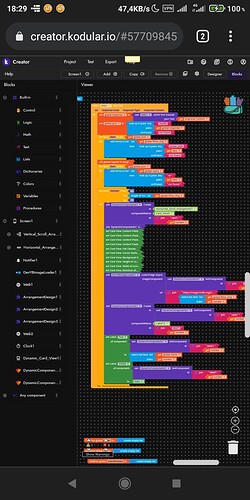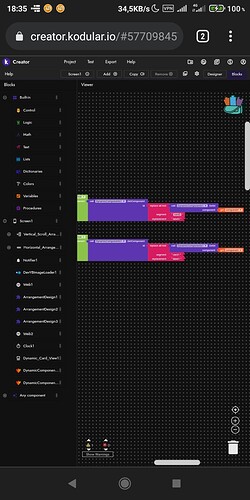Just use a block like that and get the Component dynamic id.
There is already that answer here in the community.
Actually what are you expecting?
Not working
Friend, you need to get the id of each dynamic cardview.
When you created the CardView dynamics you gave each one an ID.
Notice on the yellow block that there are 2 parameters.
1- Component
Do you understand that the Component parameter returns ?
Look at the blocks of the solution I posted: what did you look at and understand in it?
Do you understand what the purple block does?
now it worked, but it only goes to one screen the other gives an error
You should use an if then statement for example when any card view click is is dynamic component, get component , if call dynamic.get id component is .. then open screenX else if call dynamic.get id component is .. then open ScreenY
Either you need to use if else condition or contains text block to direct the user to go concert screen
Your error says clearly you have used card view dynamic id instead of label dynamic id
Show your blocks properly to help you
Unable to see your blocks clearly. However pls verify once again with dynamic component id. You are having mistake only over there
Also in your error image i am able to see the block dynamic component2 but in the dynamic component creation there is no such evidence.. also make sure whether you have deleted and re created dynamic componenet and still trying to get old id value
This topic was automatically closed 30 days after the last reply. New replies are no longer allowed.