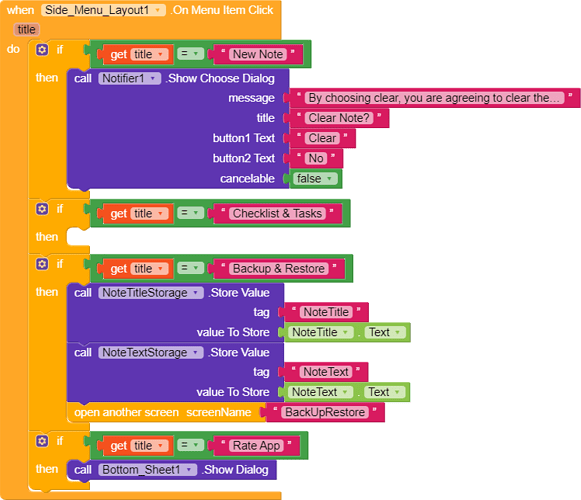Hello developers,
I’m developing a notepad app but am having trouble being able to save multiple notes using dynamic labels. Heres a basic rundown of what I want. When the user opens the app they will log in and after they log in they will go to the main menu where a fresh note will be available. Once the user types there note and is done, whether they open another screen or exit the app, I want the app to save the note to another screen. This is simple to do if there are 1 or 2 notes but is it possible to do it for unlimited notes?
- I’ve tried doing saving notes to a tiny database but can only do so much. (I’ve tried about 20)
- I’ve tried doing saving notes to tabs but isn’t efficient and not appealing to people. (based on surveys)
The final thing I’ve tried is dynamic labels and so every time a person would leave the app or switch screens, my “Backup & Restore” screen on initialization would create a dynamic label and save the data saved on the note screen. But I’m lost when trying to do more than 1 note to save. I’m providing some screenshots below.
This the screen where people will take their notes
- In this picture, you’ll see the backup and restore option where if you click on it it will save the data. ( I did this just so I can show you as an example. )
Picture of Next screen
- This picture is showing the “backup and restore” screen where the Dynamic Label1 is getting the value stored and is appearing on the screen. I’ve proven this works but, If I want to create more then 1 note how would I do this??