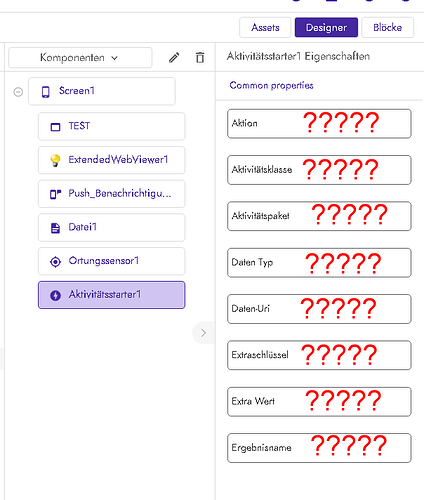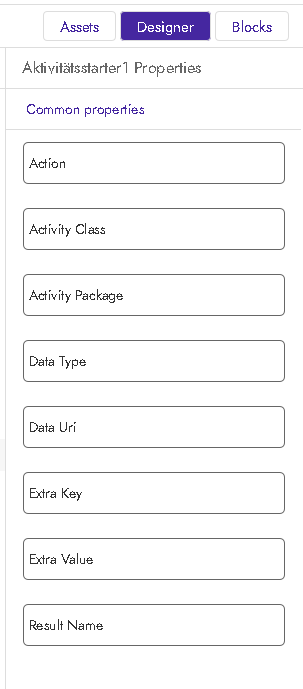Is it possible to open a link in phone’s default browser by enabling “use external browser” option in web-viewer? Because when I tried, the link never opened in an external browser. Actually, I want the user to go to the play store app page by clicking on a button obviously for review, ratings, etc, But the app is not prompting for the same. Do I have to take some more steps? I’ve created one screen for web viewer with play store URL and a small button on the home screen to access the second(Webview) screen. What else I have to do? Please if anyone knows the solution (I know it’s not a big issue at all and maybe I am too ignorant) then share with me. Thank you in advance.
@tejasK Yes it is possible you can set webviewer to use external browser…
You can also use activity starter to open any specific link directly in external browser or Playstore.
If you want to open any specific link in Playstore or other browser then you can set that link in Activity starter and it will work 100%.
For opening specific link, Activity starter is recommended.
Hope you understand…![]()
![]()
![]()
webview external link does not function
How can I get an external link to open the browser?
Any link that is not on my domain should be opened in the external browser.
What do I have to enter here?
Hi @geheimerkontakt welcome to Kodular Community
Read Activity Starter docs to learn more about it.
I do not speak english sorry
Unfortunately, I can not do anything with it.
It should be used at any foreign URL the Browser
What should I specify in the fields please
what about using a translating service then? Google is your friend…
from the mentioned documentation
Open the browser to a designated Web page
Use these ActivityStarter with the VIEW action and a Data Uri to open the phone’s browser to a designated web page, for example,
Action: android.intent.action.VIEW
DataUri: http://mit.edu
Taifun
Aktion: android.intent.action.VIEW habe ich schon verstanden aber ich kenne doch die externen Links nicht…ich kann keine direkt url angeben.
Wenn auf der Webseite die mit webview angezeigt wird ein link nach google ist kenn ich die url.
Da aber Webseiten verändert werden können sich auch alle externen Links verändern.
Auch kann ich nicht alle URL´s der kompletten Webseite einbinden.
Mit einem anderen Anbieter funktioniert das ganz einfach allow ext url ja oder nein.
Ich wollte jetzt aber hier bleiben und weitermachen.
Danke
Can you please elaborate? Are you talking about another App Inventor distribution?
Also please remember, the language to use in this community is English…
Taifun
I did not want to specify a link
Here I can push but send with onesignal
does not work with the other software
translated with Google