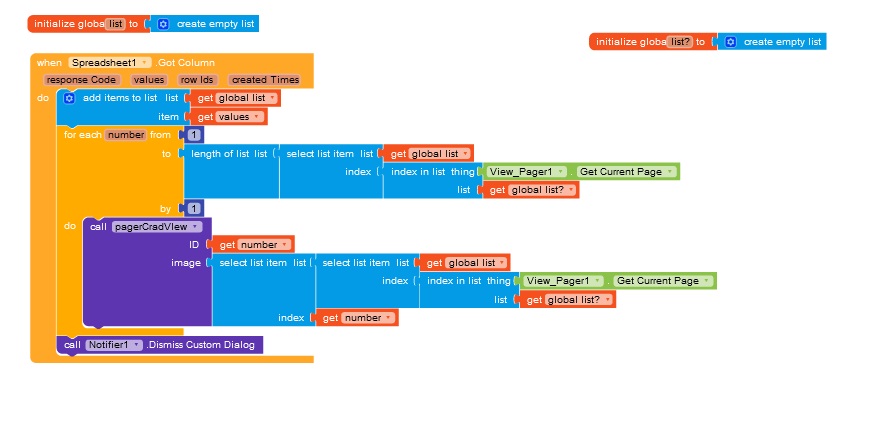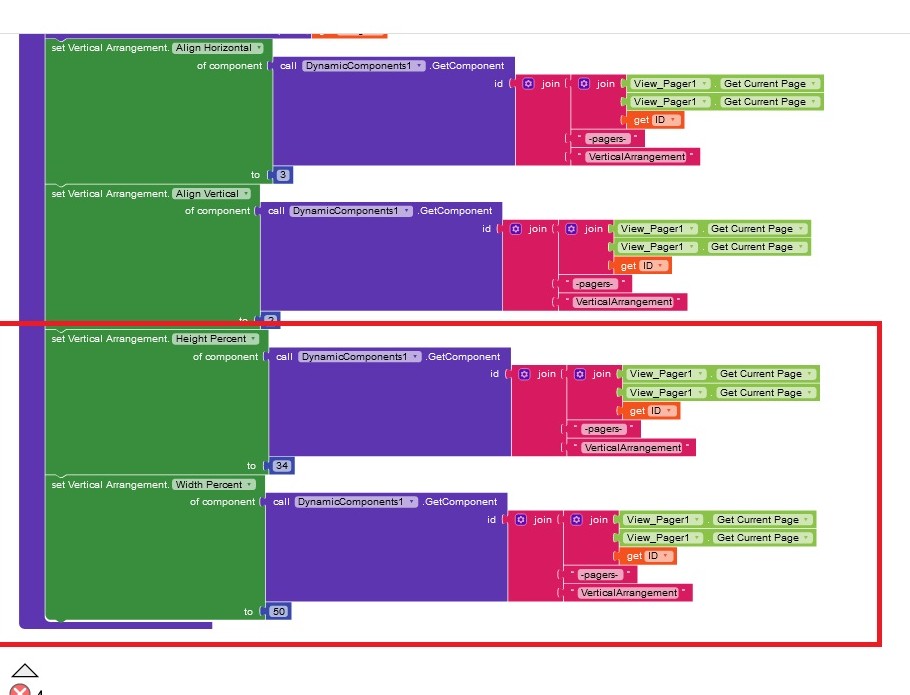Oh ok… Thanks
Debug your blocks with Do it , your list has only two items. When do you receive this error ? In which screen ?
it loos like you did something wrong in air table while adding values…Maybe you can show your air table data?
Could you help me now please (if you are free)? 
Sorry i am buisy attending online lectures till 4pm.
will contact you after that.
Ok. Don’t worry! Thanks!
Find this block in screen2
replace this block with
Find this block in Screen2 and remove verti2 as shown in image
Now search for this block and go to it’s bottom and change values of height and width
please show how you are adding values in Airtable
i already did the same for him.
But it’s good that you respond to user Problems.
oh
thx for the help 
Sry I can’t respond earlier, I was very busy in other projects
I recently update my app, please check in new version that you still getting this error or not?
Problem exists also in the original aia provided by @Amit_Narwal . The first time you open the app, if you go directly from first category to the last one, animals to travel for example and click on an image you get the error. I believe it has to with the global list variable and how data is added from airtable. If you pass every category clicking one by one and go to the last one no error occurs
See behavior here - Google drive video
There is no AIA in the application.
Will you put the AIA here?
I download the flat file .aia
Can you mail it to me?
It would not be better to send a PM ?
Hi, did you update the app? Maybe you are facing that issue in previous version.
In latest version whenever you download something from my app, it will be available in Downloads >> AppDev.
I just updated the aia. This issue is solved now and DevYB’s image extension is used in the updated aia for fast image loading.