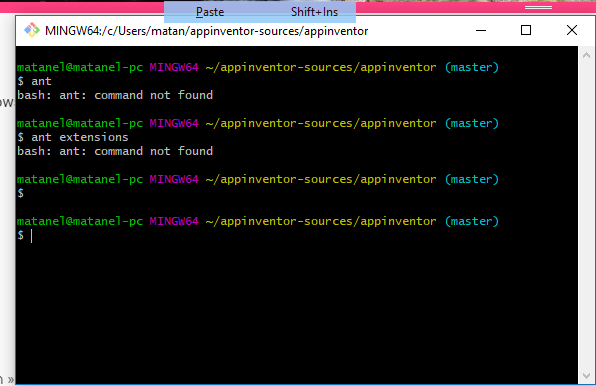I folowed the guide:
http://kio4.com/appinventor/125B_extensiones_crear_i.htm
You didn’t setuped ant home properly
If you copy the environment variables from the website then it will be show this error because those variable contain older version of ant and java SDK , you must see the format from the website and then change the version or folder of ant or java accordingly
For example:
JAVA_HOME… C:\Program Files\Java\jdk1.8.0_131
This is the website tutorial
But if you downloaded latest version then you must replace jdk1.8.0_131 with your version
Also
Check the directory,
You have to pase the path accurately as you have installed resources in your pc
For example:
ANT_HOME… C:\AppInventorExtensiones\apache-ant-1.10.1-bin
It is shown on website but you have to make sure that version is accurate and the ant home you installed also follow the same path
Hope it solved your problem
Ok, can you see that and help me?
here photo

Change variable name from En path to just Path
The author misspelled it he wanted to type in Path and he typed En path just change it to Path
Also change Java_Options_ to Java_Options
I did it
and here another problem
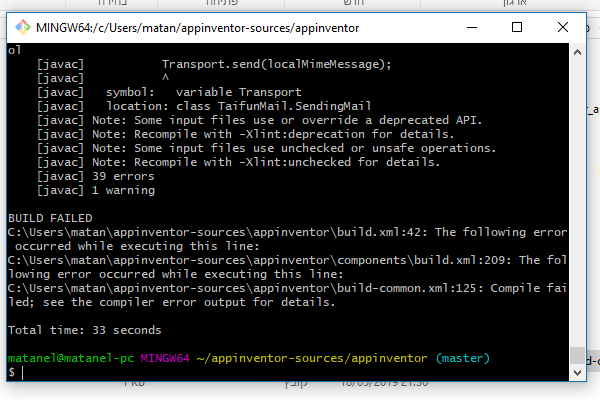
This is a problem in your extension. If you look more closely, you can see: you have
 39 Errors ! You should fix them.
39 Errors ! You should fix them.
Pro tip: check if you imported everything correctly
ok, not matter
thanks to all of you
You may mark the solution of your problem so that others can find it easy to solve their problem
Keep koding
This topic was automatically closed 30 days after the last reply. New replies are no longer allowed.