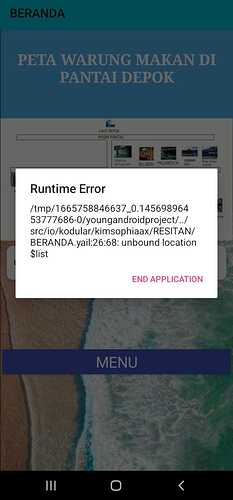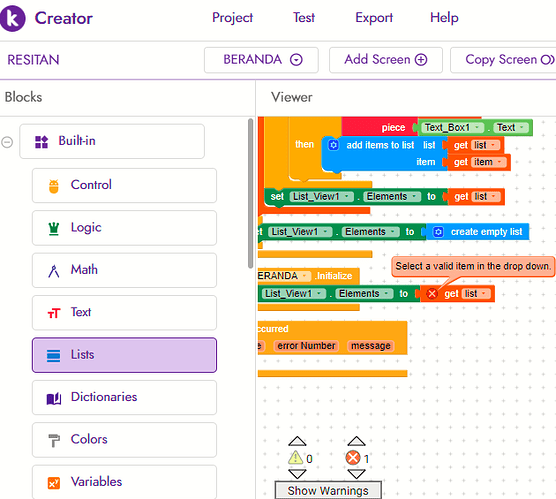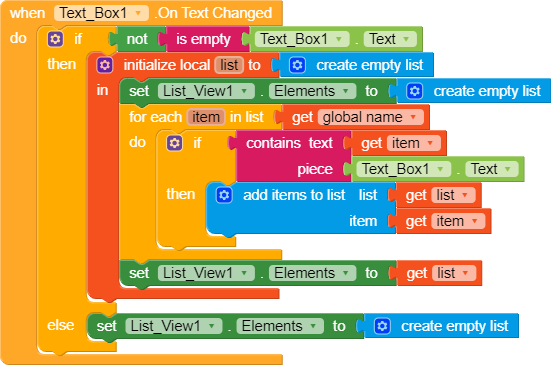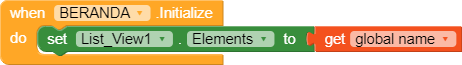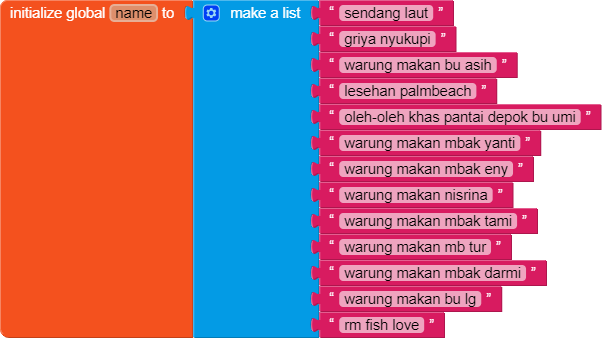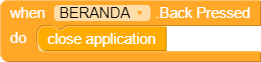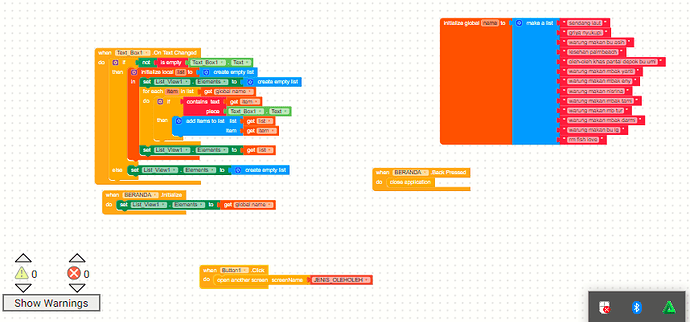When you use all caps it makes it seem like you are shouting. No one likes being shouted at so please change your title and post.
See if one of these 40 threads can help.. I did a search for unbound location for you here in the community . .
Taifun
thx sm, i’ll check it..
anw should i doin a debugging? n how to do it?
use Do it to debug your blocks, see also tip 4 here App Inventor: How to Learn | Pura Vida Apps
see also Live Development, Testing, and Debugging Tools
Taifun
It would really help if you provided a screenshot of your relevant blocks, so we can see what you are trying to do, and where the problem may be.
To get an image of your blocks, right click in the Blocks Editor and select “Download Blocks as Image”. You might want to use an image editor to crop etc. if required. Then post it here in the community.
Taifun
ok tysm for your advice ![]()
hello there! i just found 1 prblm and i think it is in get list, should i replace get list with new block? and can you tell me what block is it? I want if i press the list it will move to the next screen
yes, it would be a good idea to fix the red errors…
list is a local variable, whch is not valid in that context
unfortunately I do not know your project, but just try a create empty list block
Taifun
when I change or update a block, should I export the app again?
I used to fix this apk(the runtime error one) n i have a new problem n i think the apk gettin bug like when i press the button its goin back to the 1st screen. How to fix it?
It would really help if you provided a screenshot of your relevant blocks, so we can see what you are trying to do, and where the problem may be.
To get an image of your blocks, right click in the Blocks Editor and select “Download Blocks as Image”. You might want to use an image editor to crop etc. if required. Then post it here in the community.
Taifun
How to switch screens correctly
Taifun