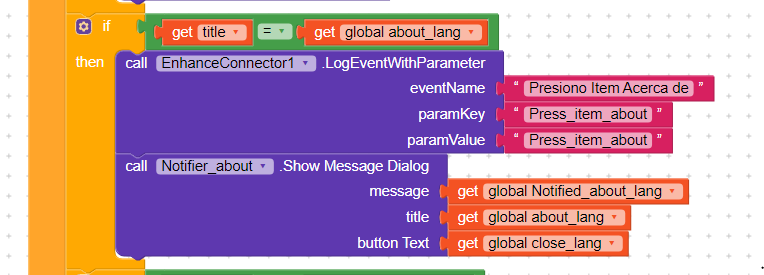I had included “Notifier” component on main screen of my app https://play.google.com/store/apps/details?id=com.sabhyata.qrcodes which has many functionality like “About App” information, exit confirmation etc. Notifier functionality works perfectly if the app remains on main screen but when I return back from another screen all functionality of “Notifier” will disappear. Which type of error is this ? How to solve this issue ?
Does it behave that way in Companion mode as well?
can you show related blocks?
This type of things usually happens when you don’t switch screens correctly. Check out this related topic which was already asked here 
PS: It doesn’t really matters how your app behaves while live testing in the companion, if it’s giving error in compiled APK then there’s something to fix for sure. 
Well if it happens in companion mode as well it might be easier to debug 
Sometimes (don’t know of others, but for me), the app works perfectly in the companion but gives some errors after compiling.
If Tribblehunter’s method is the only way to get stuff working in Kodular, then I don’t like it at all







Because I want mine main screen to be open constantly and open extra screen if needed and not having to reload all screens just to show some information.
https://puravidaapps.com/tutorials.php#multiple
/Boban
The same problem … and it’s not enough. I have a sequence of objects that are visible and invisible in screen1, the last one is the MENU, so to close that window when it enters another and to open it, I would do that sequence again … you would have to create a database or if “another screen was closed”, so that the Menu is visible when you open Screen1, which is too much work. Would not it be easier to solve this problem? All notifications work well when returning to Screen1, except for the items, for example “about”.

Stop working, if I return to screen1 open.
I would have fixed it immediately if I could, but unfortunately I’m not one of those Kodular’s developers, so, I can’t do anything about it. You’ll have to wait till devs find a fix for it.
Thank you very much @cian , @Vaibhav , @Shreyash , @Boban @imancol for participating on my issue. My problem was solved and my app is updated with extra features on play store. This link helped App Inventor Tutorials and Examples: Multiple Screens | Pura Vida Apps me to solved my issue.