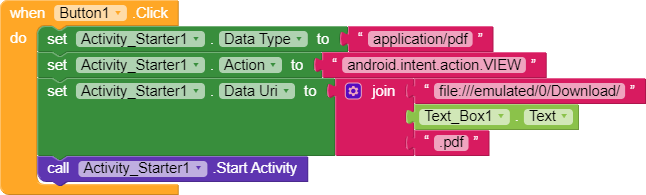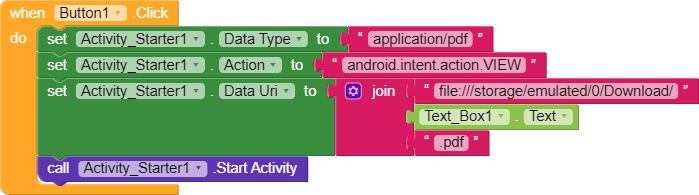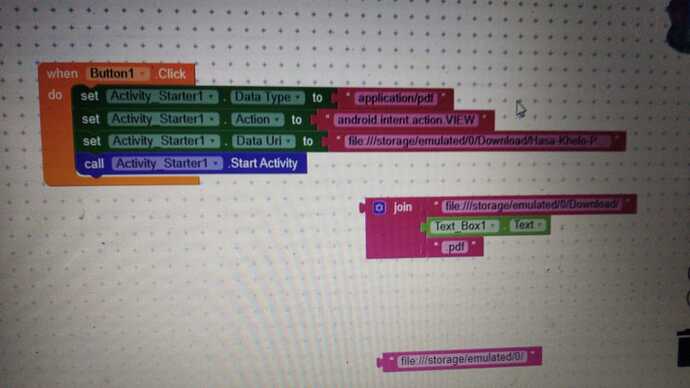this is my block and error screenshot
You must provide a complete path.And not the name of the file only.
And btw, you can’t open files from assets.
is it permission issue.
should be
file:///storage/emulated/0/ and so on
Nope that’s because it’s stored in your assets and not in the storage.If you want to opne files from assets, use this extension:
App Inventor Extensions: Pdf | Pura Vida Apps
there no pdf file in assets
So you must
Some thing liek
there is no error and redirect to phone default pdf viewer app and then back to my app main screen without showing pdf file content
Because you aren’t specifying the complete path @OdiaTech_Center like file://storage/sdcard/file.pdf or /storage/emulated/0/file.pdf
That is the error as i said above:
That should work if you sepcified only the name like file
And also you must provide a file that is available in the downloads file already.![]()
it is already present there
So you should check that this path exists using the file component.
Also as i see you must provide a path like this:
file:///mnt/sdcard/Download/file.pdf
So you need to change your blocks ![]()
this is also not working…already tried
Can you show us how you’ve tried it?Also does the file you are trying with is available in the downloads file??Use exists block in the file component to check
Can you please try this path:
show a error msg can not open file.pdf
You must change file to your file name ![]()
pdf is stored in my internal storage …so it will not be sdcard…can u try this …if successful..then kindly send me the aia file