
my blocks n script works but not for all version of android… exm: not works to my phone that use version 11
Try to show result base64 string to label
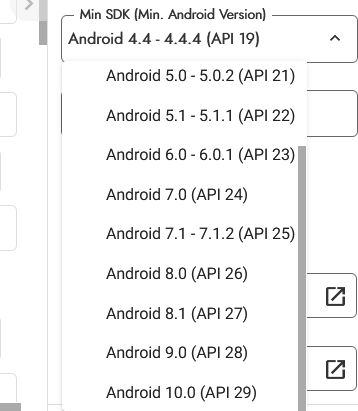
the option “Min SDK” not reach to android 11, is that the problem my blocks doesn’t works?
Min. SDK means minimum SDK the app will target, not the maximum.
For Android 11, you will probably need to check the file paths generated by both the image picker and the camera picture taken, these will not be storage/emulated/0 by default, you will probably need your ASD (application specific directory). Search the forum for how to use the ASD and how to get the file path to it.
coz it doesn’t work only in android v11
maybe the extension doesn’t support for android v11?
You’ll have to handle file paths differently on Android 11.
![]()
This can be used to easily detect which SDK version the device is running. If you detect Android 11, you’ll have to be compliant with Scoped Storage.



