The export apk works now, but test on mobile phone crashed at start. Dose any one have the same problem?
the app downloads fine but won’t let me open it
I’m also having this problem
Download apk fine, but not initialize app
@team_duarte @Lucas_Marun @Connectappcreator
what about following this advice?
Taifun
hi guys
during the afternoon, even slowly, I was able to compile the project, but now after the hotfix, I can’t compile it anymore, I get the following errors:
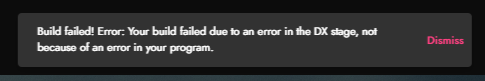
(compiling /tmp/runtime7437719223159864720.scm to com.google.youngandroid.runtime)
Kawa compile time: 16.725 seconds
________Invoking DX
YAIL compiler - DX execution failed.
Apparently related to DX loading yet!
My App keeps crashing when opening another Screen, it was working perfect before the Export Problem
It’s working for me now. You’re a life saver @Diego
I have similar issue where the app is crashing. It was working fine before the compiler error
Working fine for me now! Thanks!
Working fine for me. Thanks @Diego
hey !
on my side, there were two problems :
- the JDK version was empty
→ fix : enter the new minimal value - the admob component generate the DX error !
→ fix : remove the component
But, now, how to integrate the admob component ? it has been removed !
Are we contrained to switch on amazon or another one ads ?
do you have recommandation on it or a link to give me information ?
by the way, since this morning, it is working to generate an apk !!! go to test !!!
the update is really difficult to pass…![]()
++
Thanks kodular team its working for me
can still compile but the app says problem parsing the application
You might want to check your sdk
everything working..thx
it just close the app when opening, please fix this issue
Use logcat to find the issue
I managed to FIX it by Adding a text on a Empty Component Textbox like mine, The Issue on mine is The Web Component the Website Textbox is empty so I put “www.google.com” to there. If that doesn’t fix your problem, Check out this Topic
[Deprecated] Avoid Crashes of the Application for some of the components