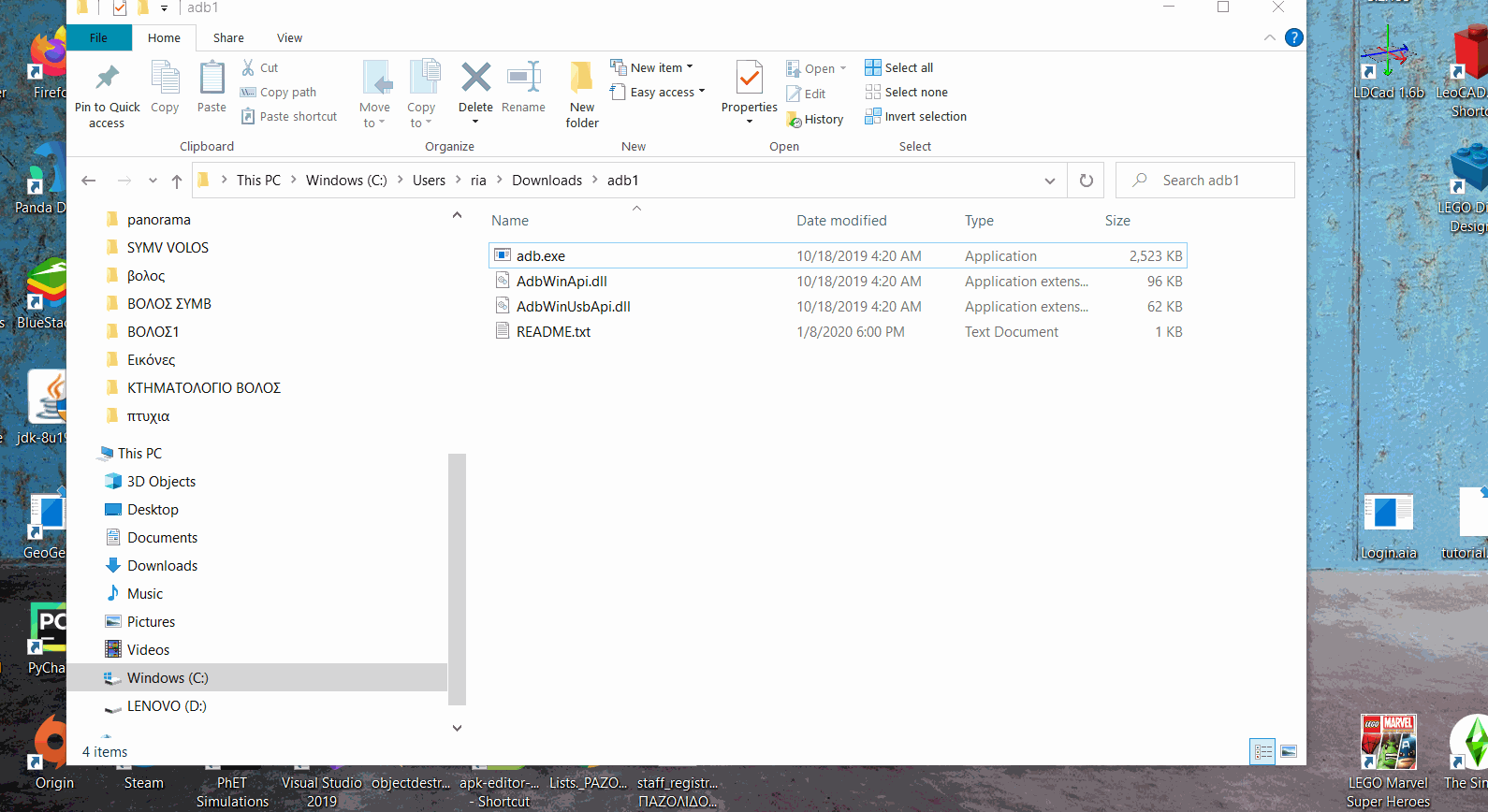You can download adb from Downloads - ADB Shell
If you wish there is no need to add to bin. Unzip file to a folder, go to that folder, click on bar, type cmd and a command prompt window will open. Then you can start logcat
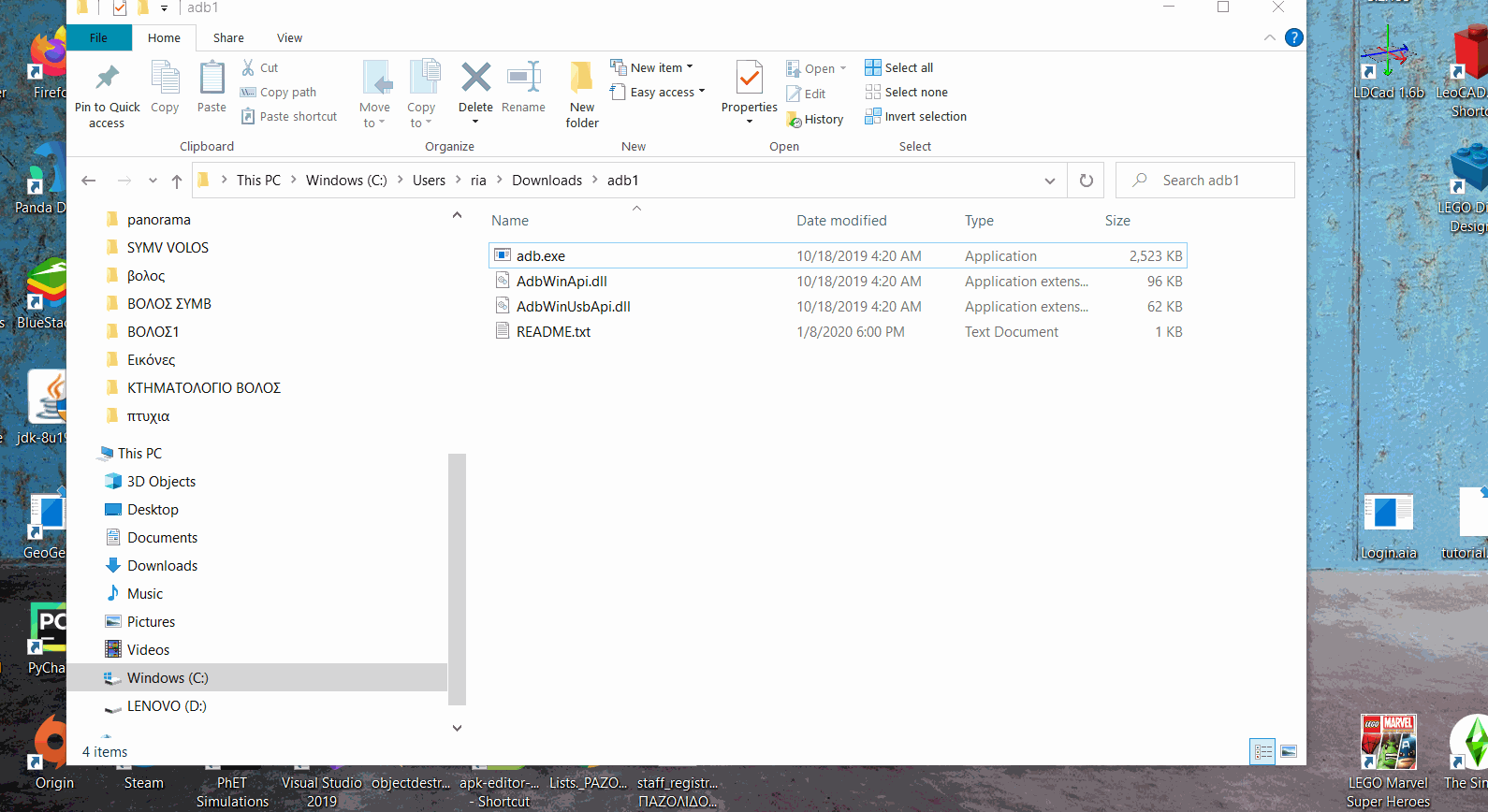
You can download adb from Downloads - ADB Shell
If you wish there is no need to add to bin. Unzip file to a folder, go to that folder, click on bar, type cmd and a command prompt window will open. Then you can start logcat