If you are using an extension and your problem is with that extension, you should explain that in your first post.
Not with extention I am facing eror with file component read block.
I guess you are having problems with the file path, right? Have you used Do It already to see what the different paths show? (File_Picker component and File component) Looks like the File_Picker component returns a path that is different from the File component. Find what the difference is and format it so the File component can open the file.
it is ok now… I now additionally edited the subject of your thread…
next time you might want to provide a more reasonable subject yourself…
Taifun
Yes you are, but you are also feeding it with wrong path from Filepicker, don’t you see the connection there
I think you are supposed to use the fileparth variable for that.
My problem is here @Boban, @Italo, @FoxsDen
To use read block file path will be different as docs said. Now tell me how can choose this type file path.deephost file picker extention working perfectly
I have no idea what’s the difference between the path returned by the extension and the path required by the File component. Anyone knows that?
what about displaying all these parameters in labels as test to find out, if one of them provides the path to the file you are looking for?
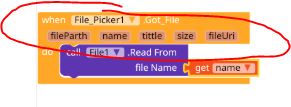
also is there any documentation available for the extension?
Taifun
Extension returns content uri while file component needs path.
To convert content uri to path @msr79526 can use these extensions’ blocks:
1.Taifun File -

It returns filename which you have to convert to file path
Please correct me if I am wrong @Taifun
2.FileTools -
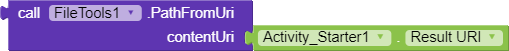
It returns file path
But with deephost extention I can directly get file name.
you received loads of answers…
unfortunately it seems to be, you are not able to provide the necessary information, so someone can help more… protip: read especially the latest 2 contributions in this thread…
good luck!
Taifun
Only @ImranTariq is nearby to help me.look on what he said
For read block need ddifferent type file path as imran tariq said. @Taifun, @Boban, @vknow360
everything already has been said…
what about you providing some useful information?
Taifun
First I would like to say that you should debug your code yourself and provide complete details.
And second is that you don’t have to do anything.Just convert content uri to path and file component will do rest of work.
BTW I have doubt that ‘file_path’ returns path and you should check it once.
Yeah file path return file path perfectly. But keep showing this eror
well, your contributions to solve your own issue are hopeless
without useful information from your side helpful solutions are not possible
good luck!
Taifun
Yeah it probably does, but if you read the docs then you should have noticed that it only works with relative path, so none of this paths will work
- file:///mnt/sdcard/dummy.txt
- /mnt/sdcard/dummy.txt
- file:///storage/emulated/0/dummy.txt
- /storage/emulated/0/dummy.txt
Thank you boban atlast I got perfect answer
This topic was automatically closed 30 days after the last reply. New replies are no longer allowed.

